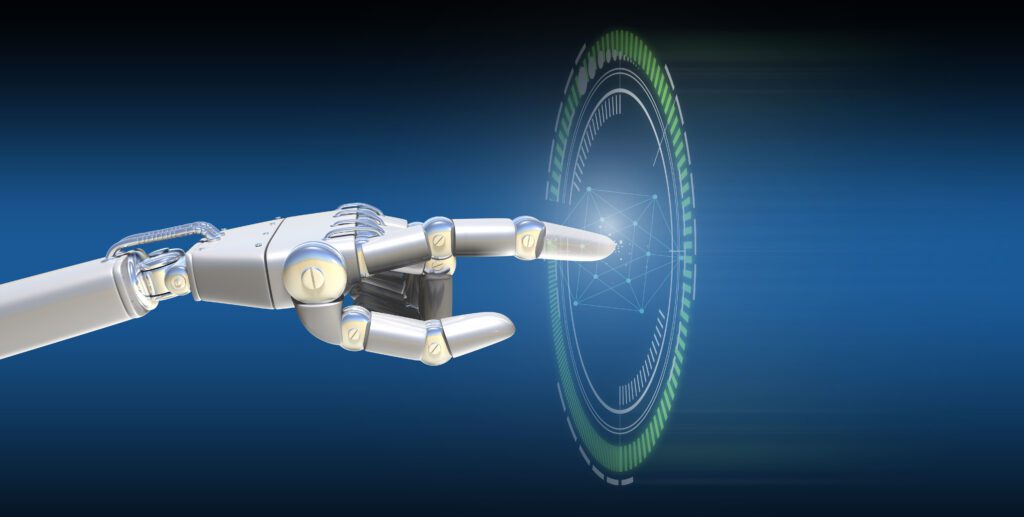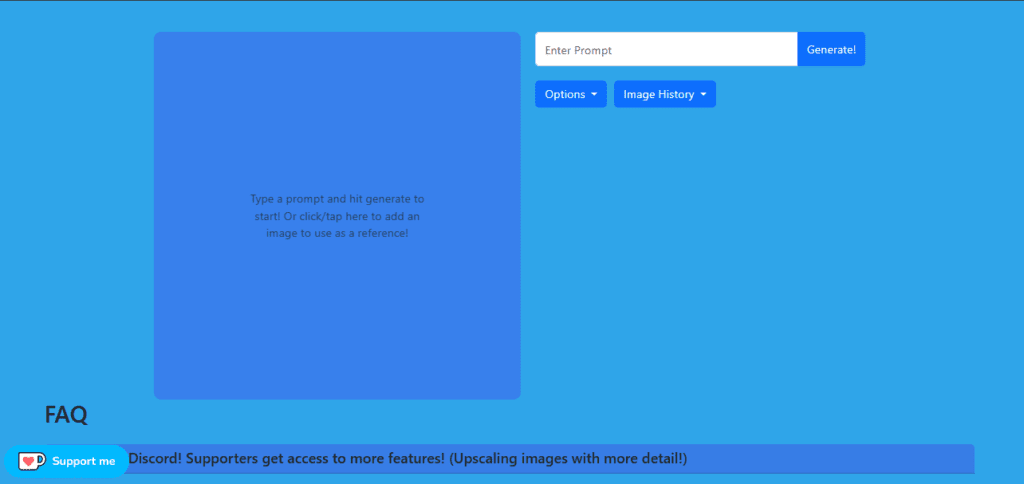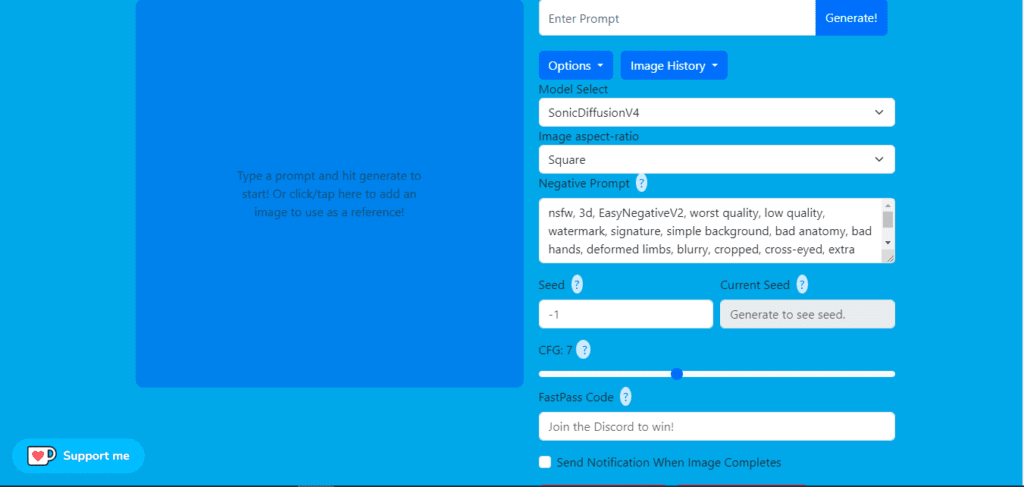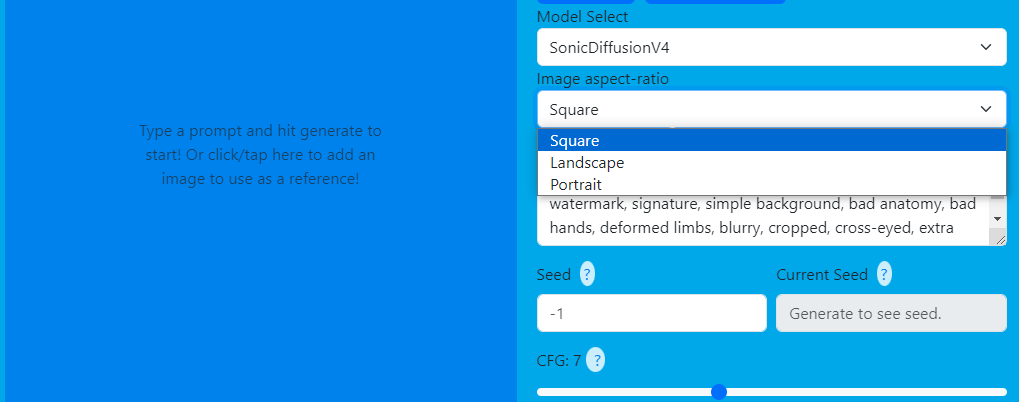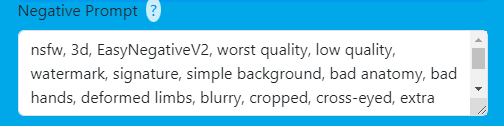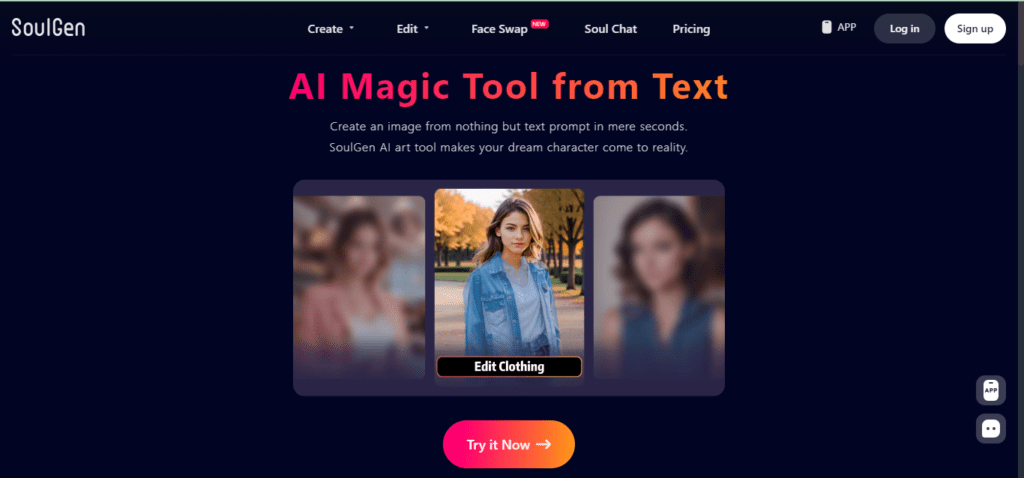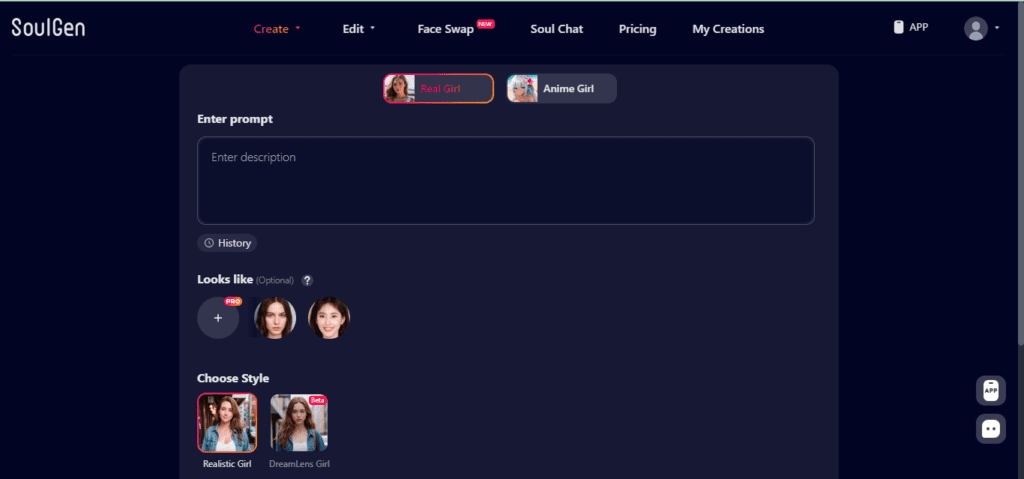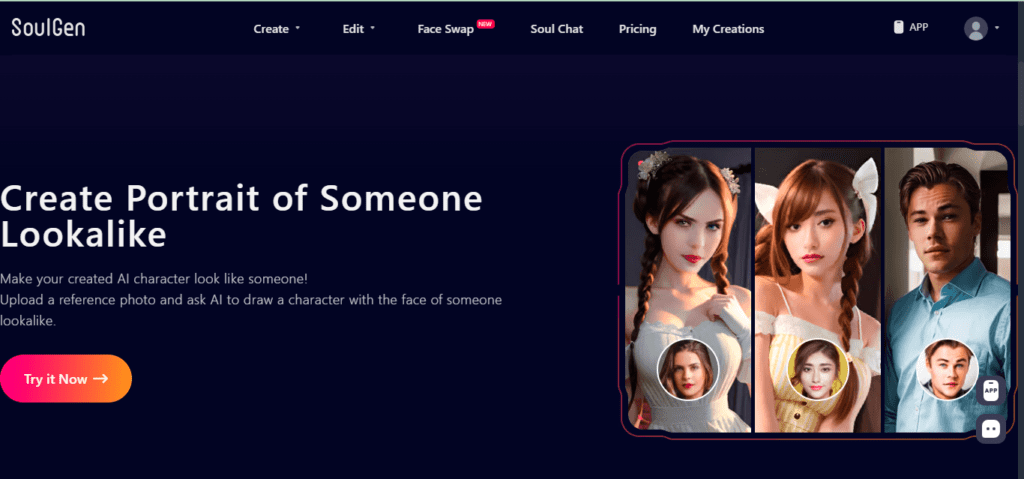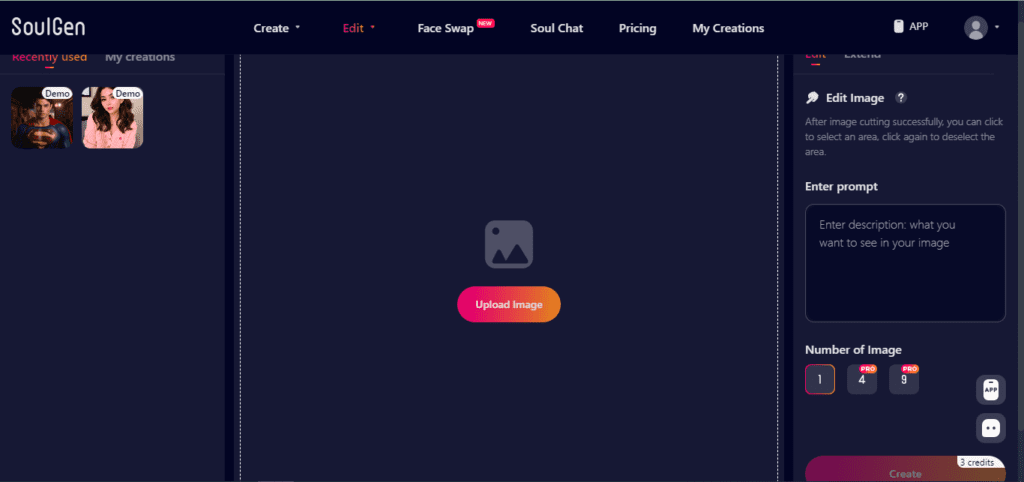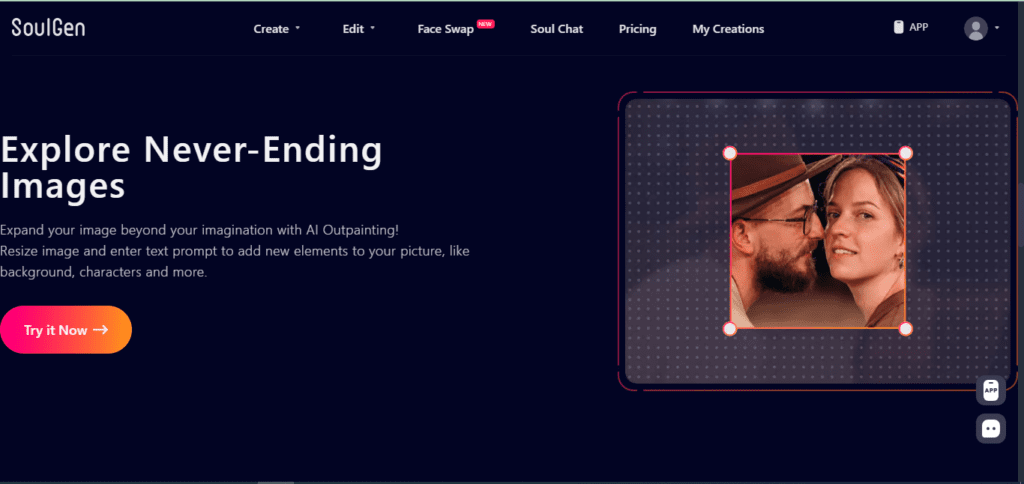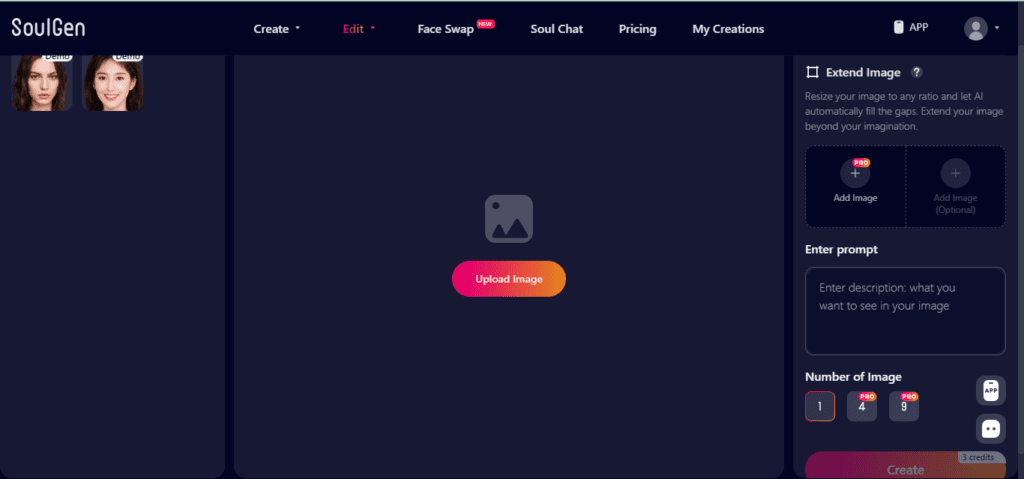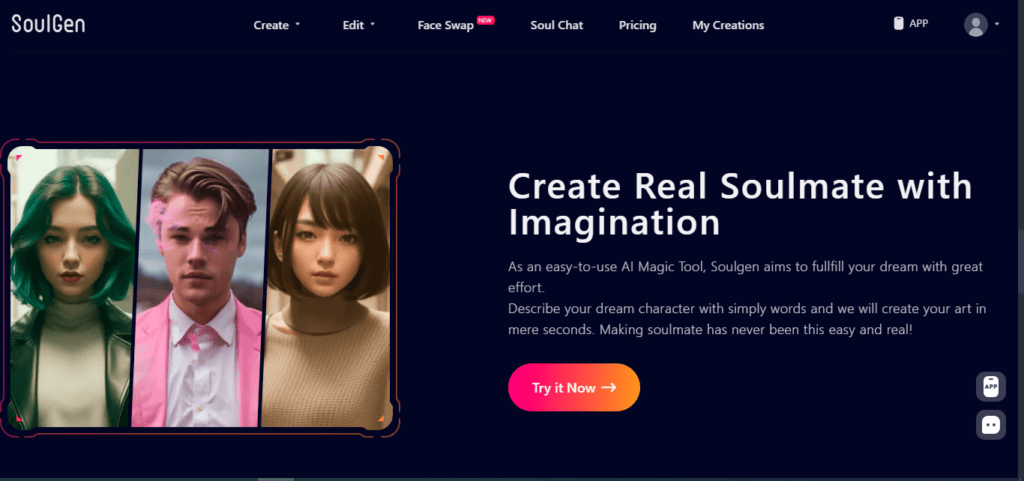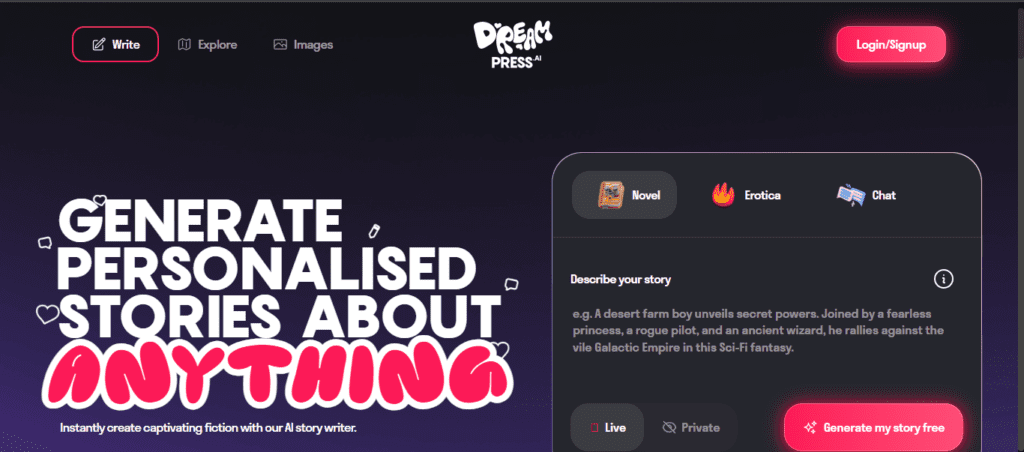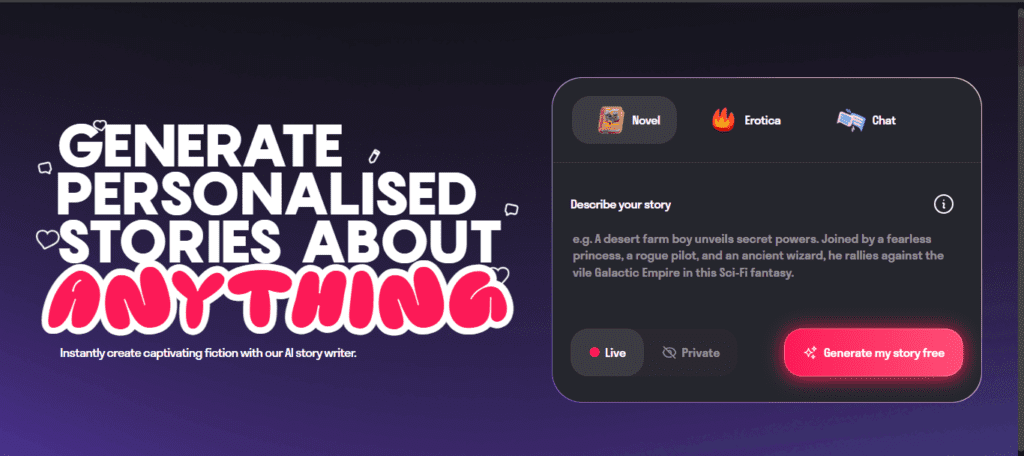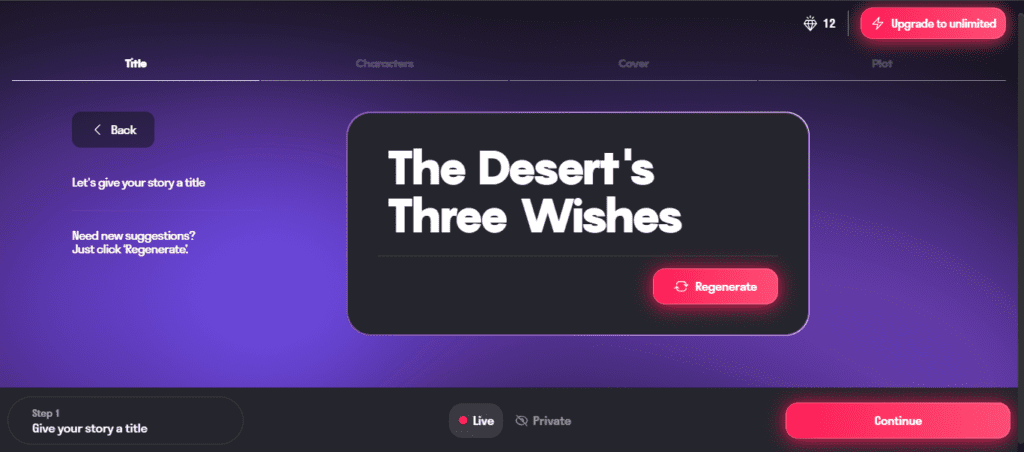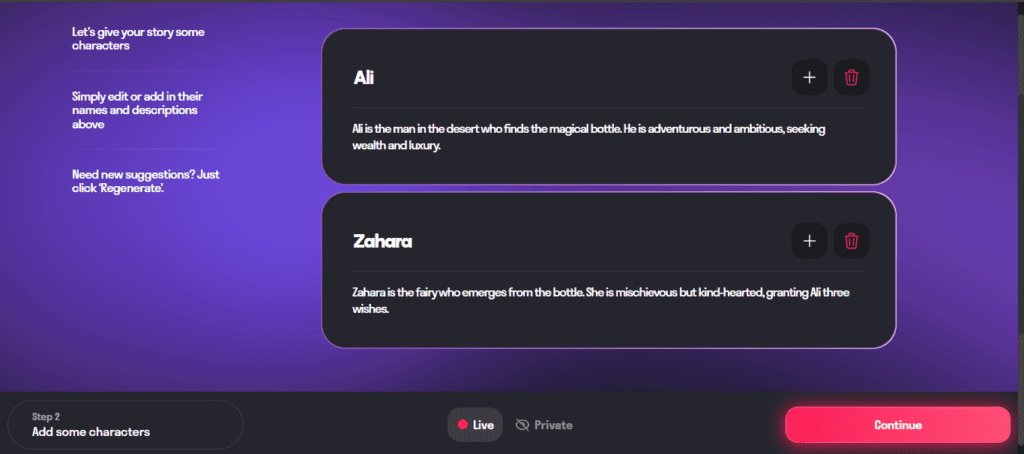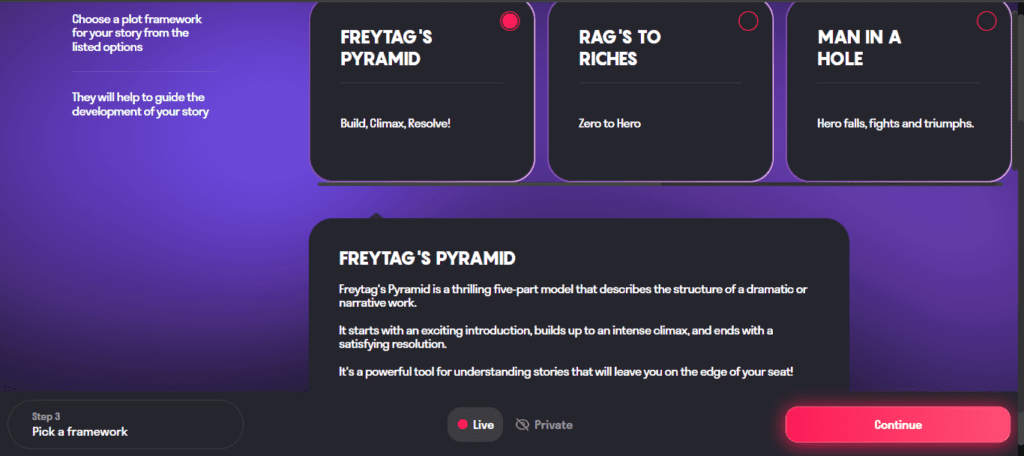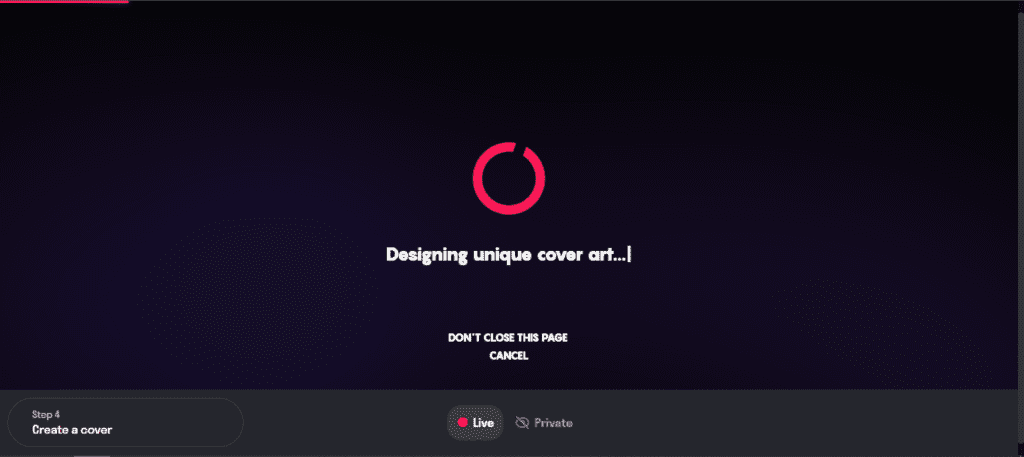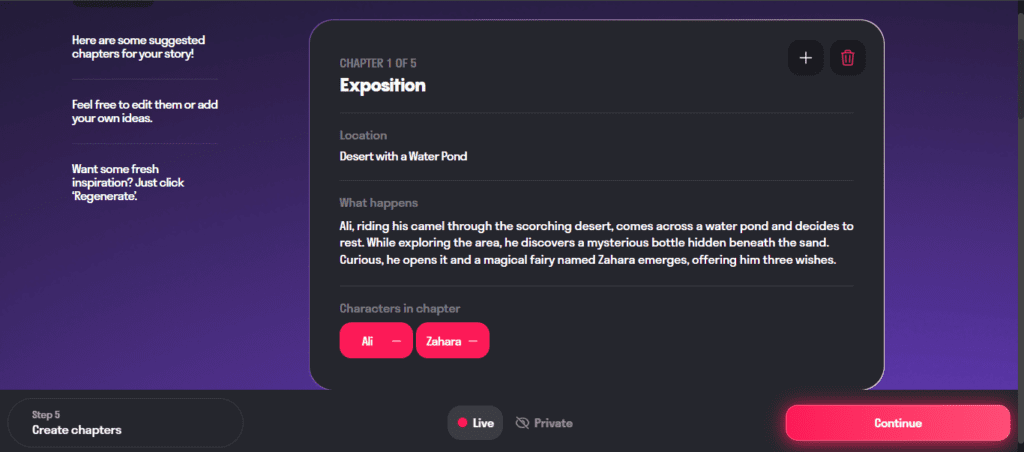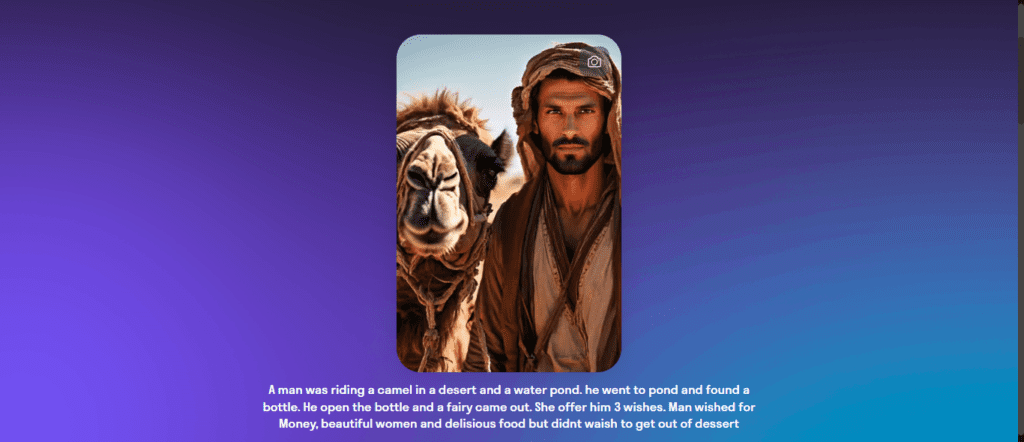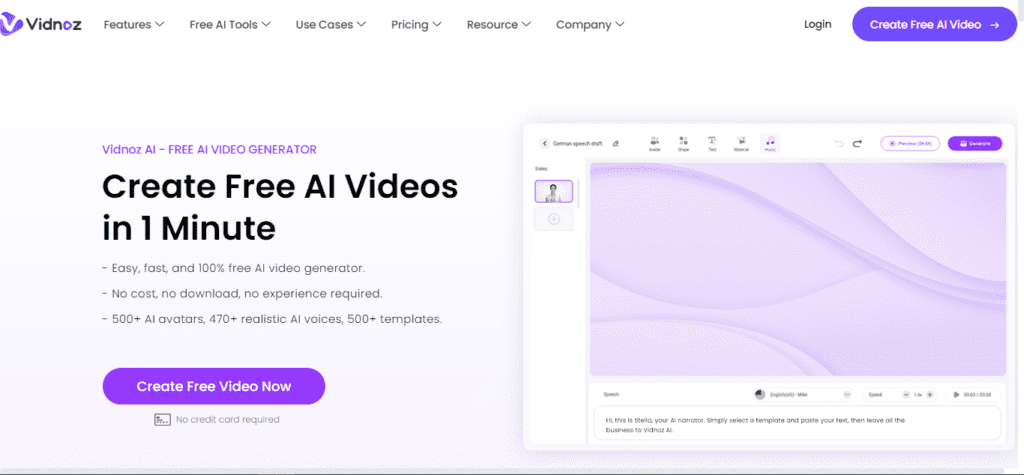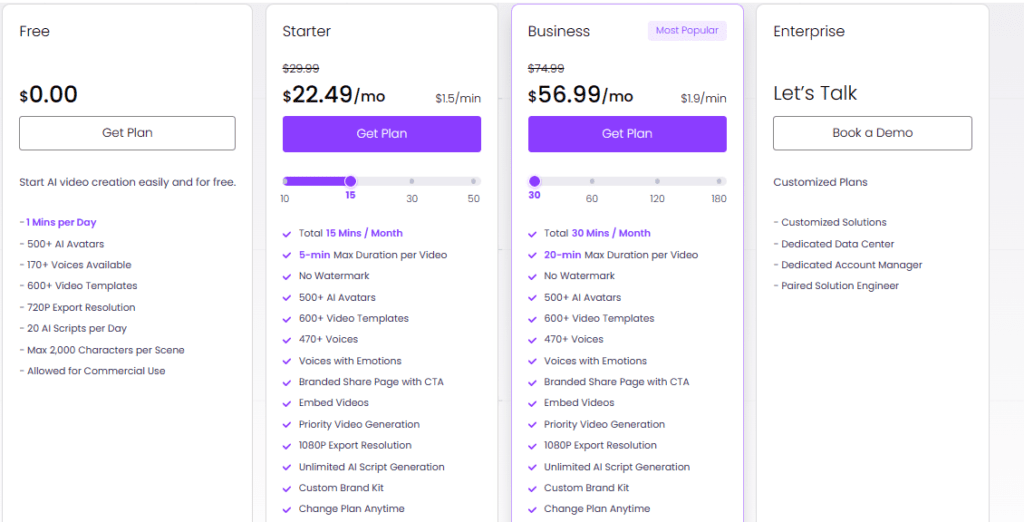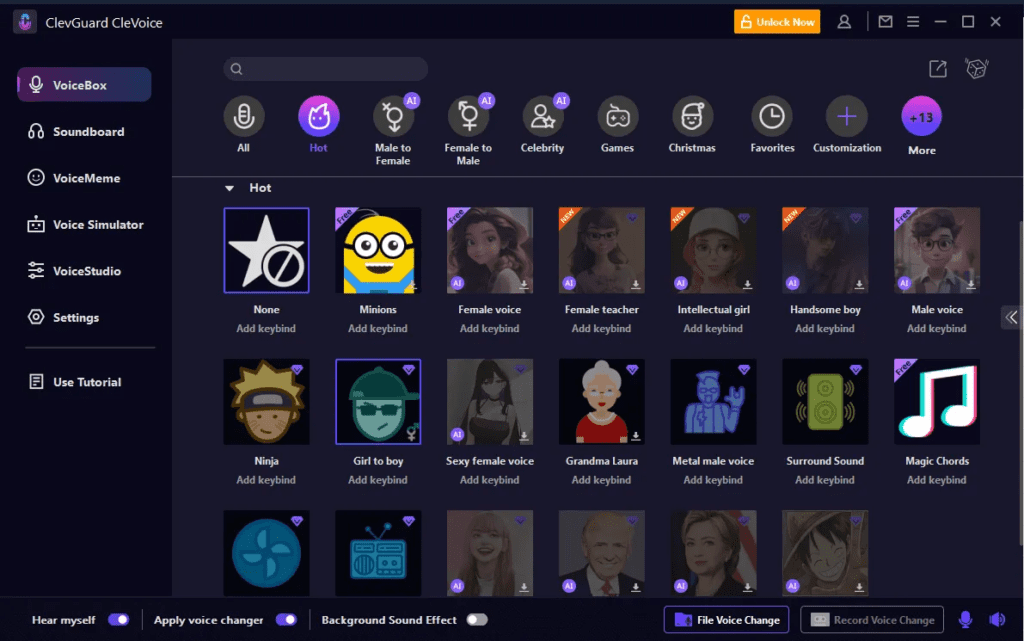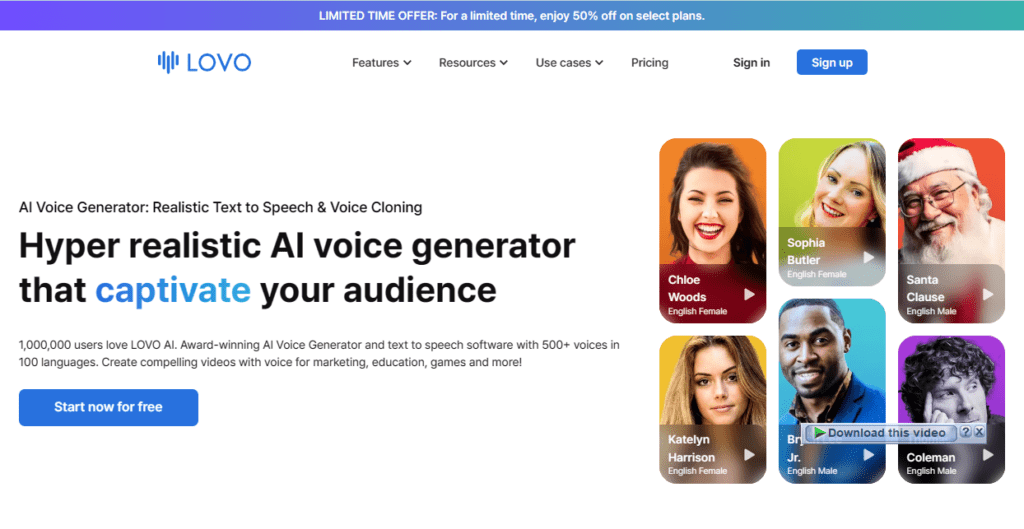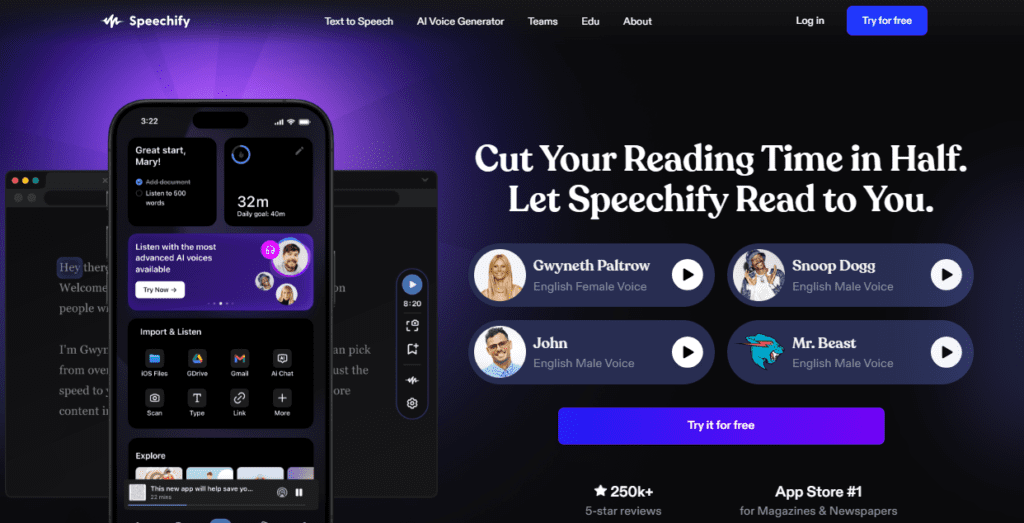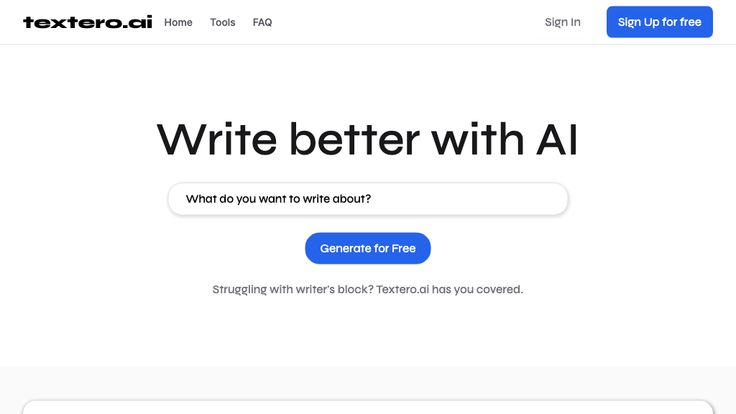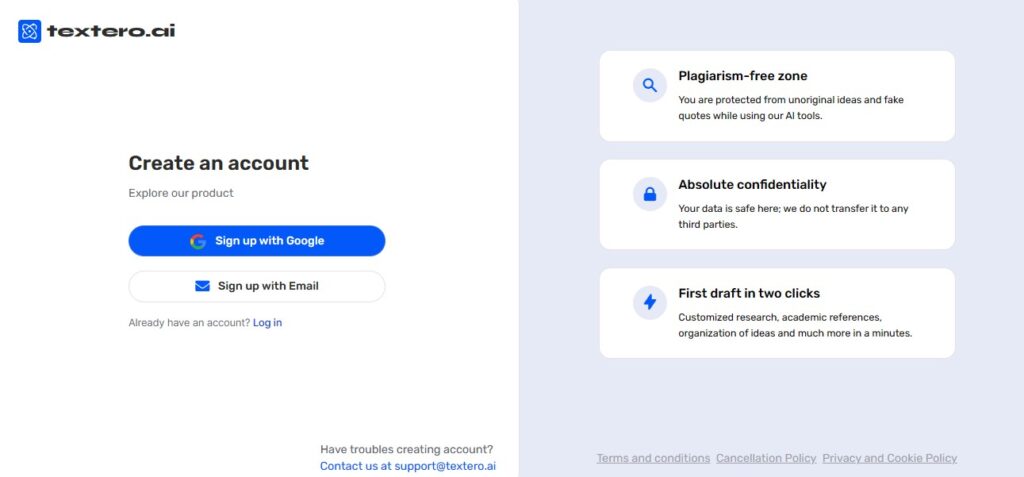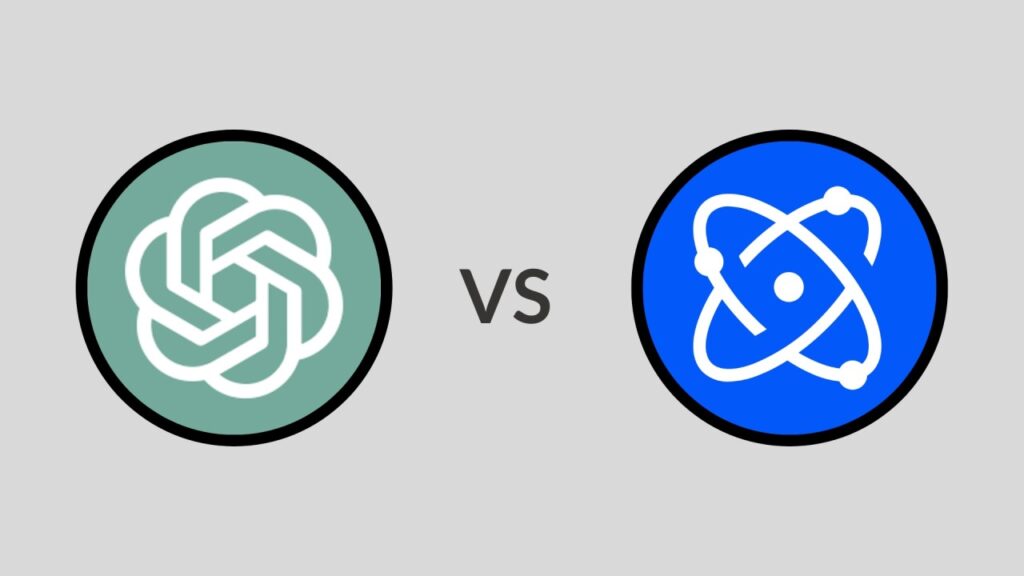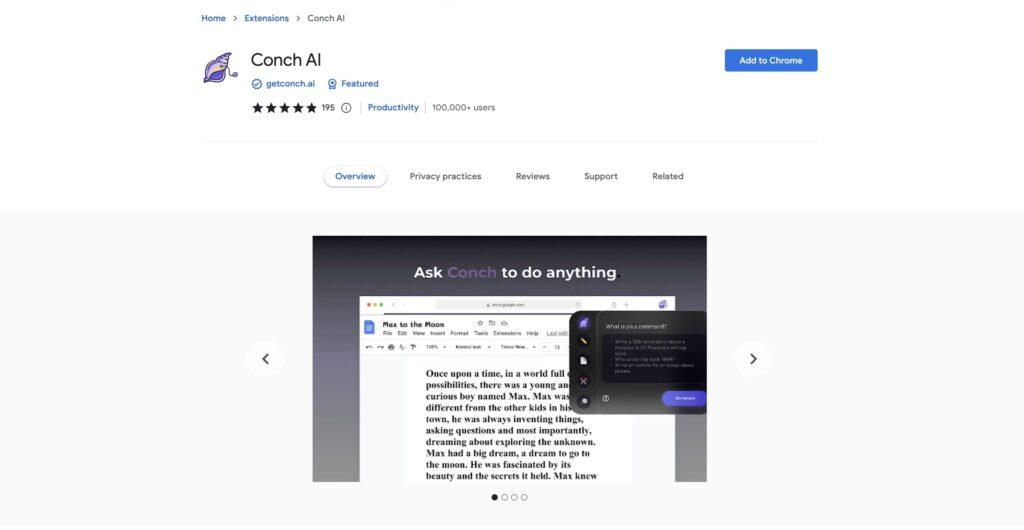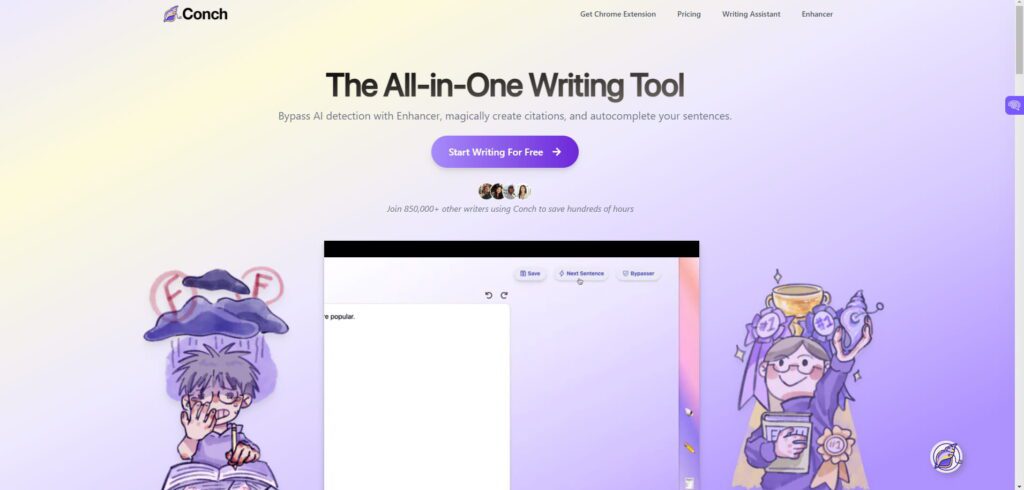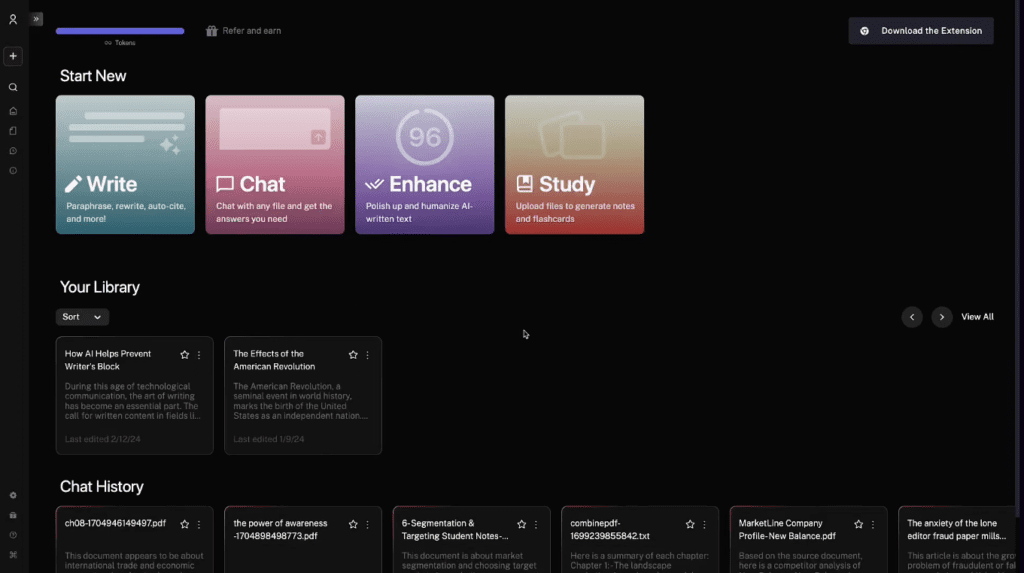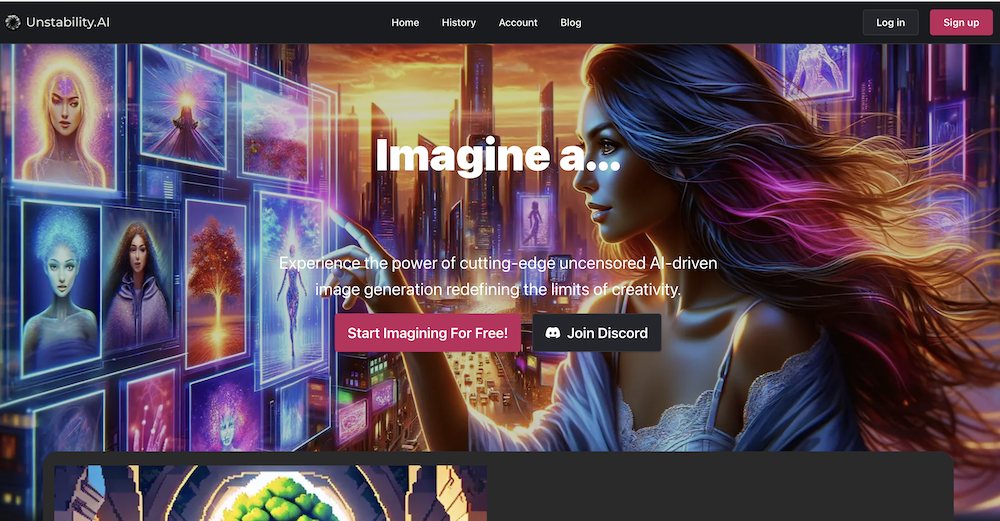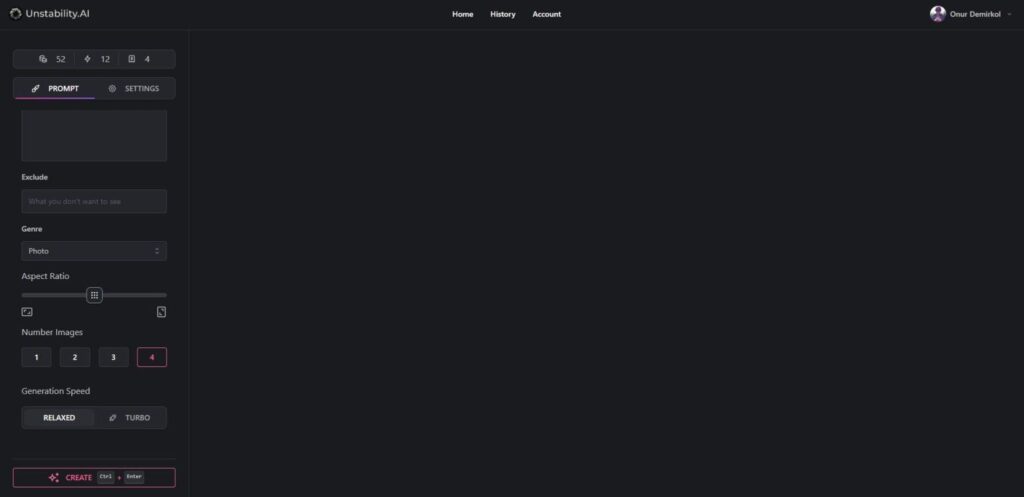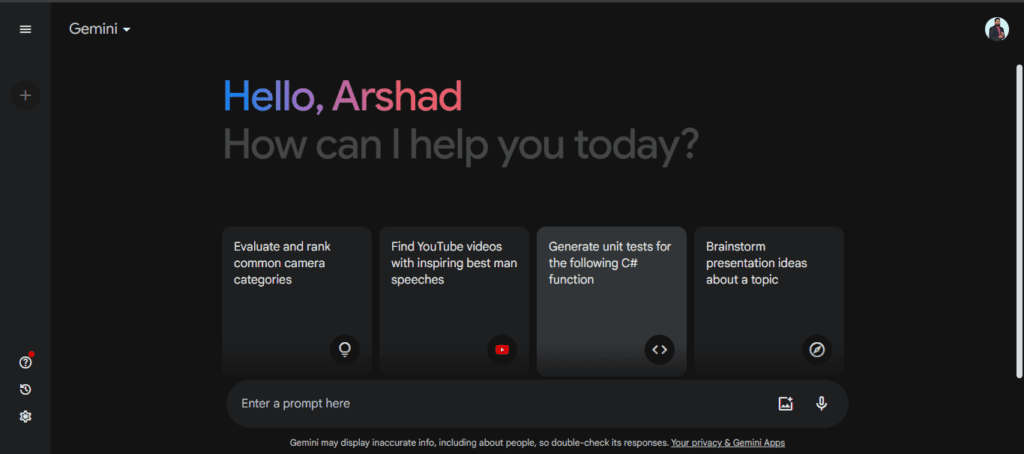How to Use Shortly AI to Write Amazing Blogs and Novels in 2024
Are you suffering from writing block? Shortly AI can help you out. All you have to do is click on the button and it will start writing for you in your style. Whether you are writing a best-seller novel or writing a blog post, Shortly can help you out. In this article, we will talk about what is Shortly and how to use it.
What is Shortly AI?
Shortly is an AI-powered writing tool that uses the GPT-3 language model. It is a simple text generator and it has no templates and pre-configuration. It can generate text almost from scratch. All it requires is a piece of information in the form of a prompt and it will start generating text for you in no time.
How Shortly AI Works?
Shortly AI uses the GPT-3 language model to write your desired blog or story. It is trained on an extensive data set of words which is the reason behind its capability of generating human-like text. This tool has been taught to reason and learn from experience which is the reason it is improving day by day.
When you provide information like title or topic to Shortly, it will analyze that information and understand the context and direction of your writing. If you provide your old writing, Shortly will write in your writing style. It is important to remember that output depends upon the input. The better the input is, the better the output will be.
Why Choose Shortly AI?
You can consider Shortly AI a supercharged word processor rather than a piece of AI software. Even though Shortly is not the first AI writing tool it is now considered one of the best AI Writing tools. It can help overcome your writer’s block by generating ideas or continuing your writing. It can also help you improve your writing style and clarity.
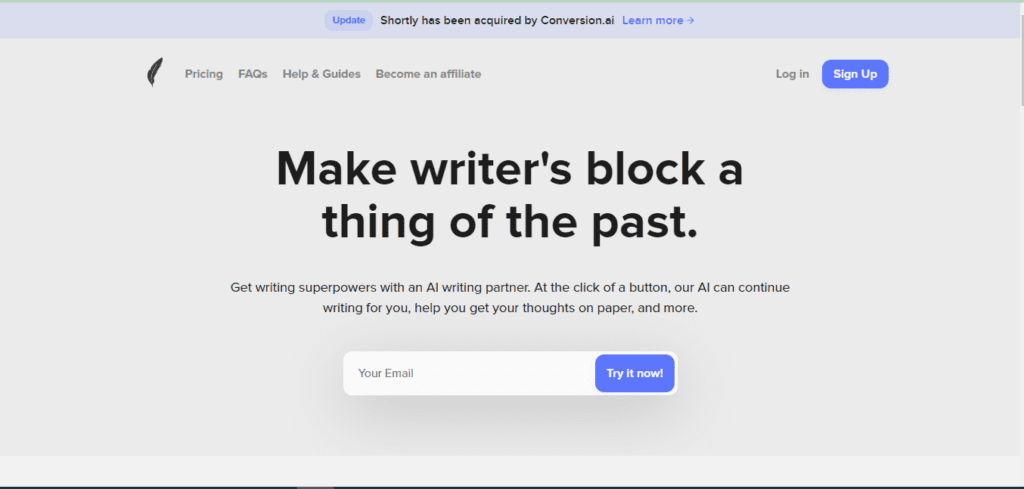
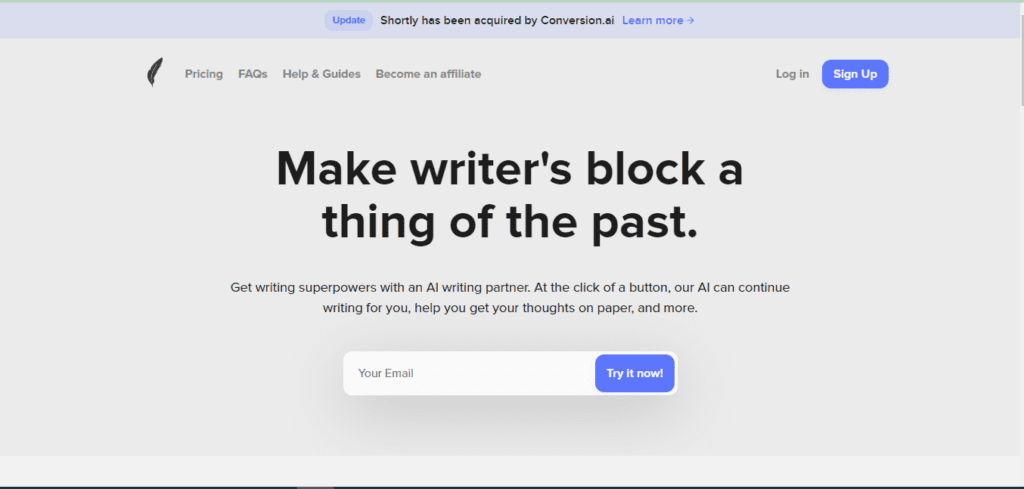
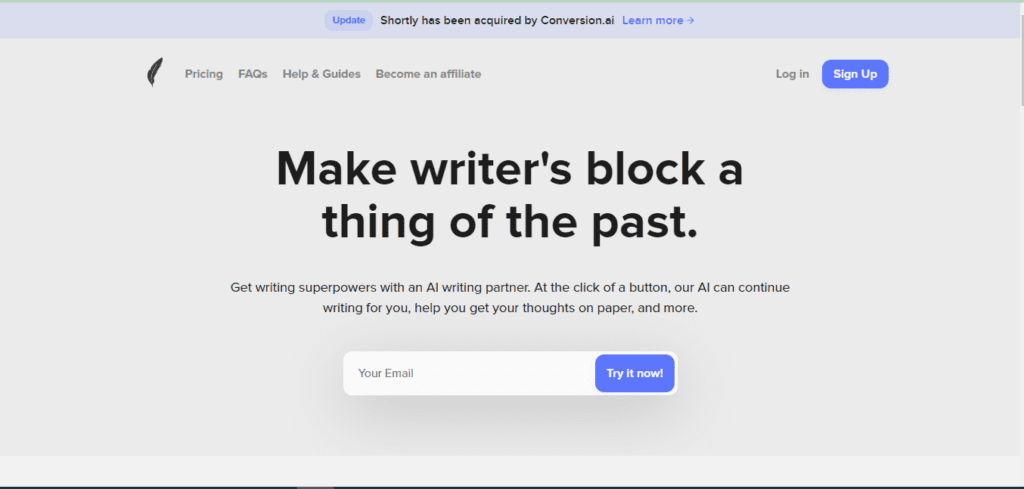
Here are some of the key features of Shortly AI
- Enhances writing when you are stuck on a paragraph or need an entire paragraph written.
- Expand your writing by converting the input of few words into an entire paragraph.
- Summarize your text.
- Gets insights from an article or research paper in less time.
- User-friendly interface and easy to use.
Also Check: How DreamPress AI can Write Amazing Stories for You in 2024
Shortly AI Subscription Plans
Unfortunately Shortly does not offer any free plan. It offers 2 subscription plan
Monthly Plan
The monthly plan will cost you $79 per month. It comes with unlimited word credit. It also has built-in commands for content generation and it provides continuous updates.
Annual Plan
The annual plan will cost you $780 per year. If you want to calculate per month it will cost you $65 per month but you will have to pay every year. It comes with the same perks as the Monthly Plan.
How to Effectively Use Shortly AI
To use Shortly AI, you need to follow a few steps. Let’s get started.
Creating an Account
- Just head over to the Shortly AI website and click on the “Sign Up” button to create an account.
- You can create an account with Facebook or Apple ID. You can also use your email to create an account. (Sign Up)
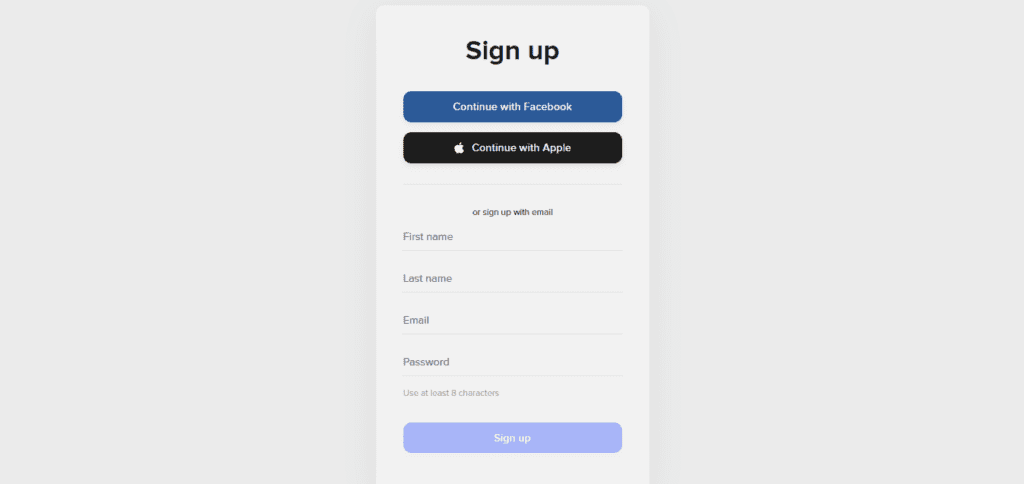
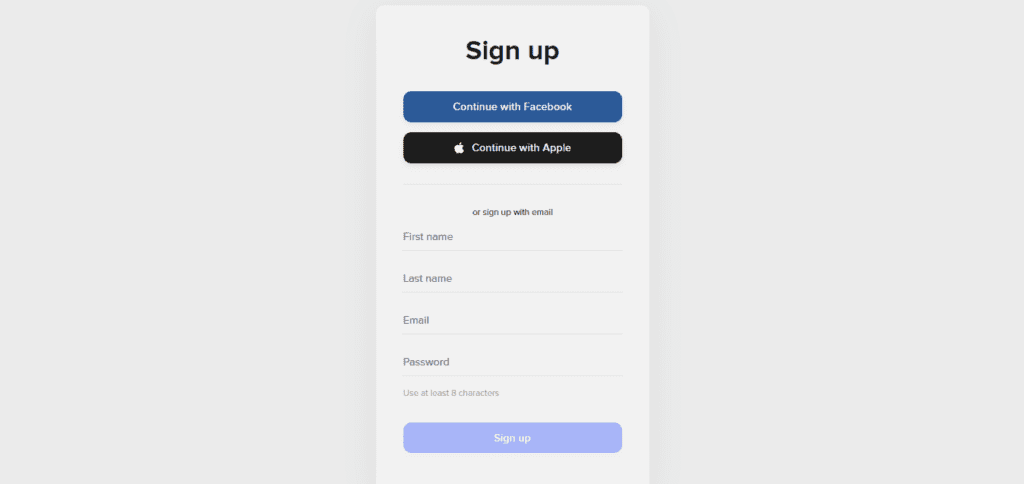
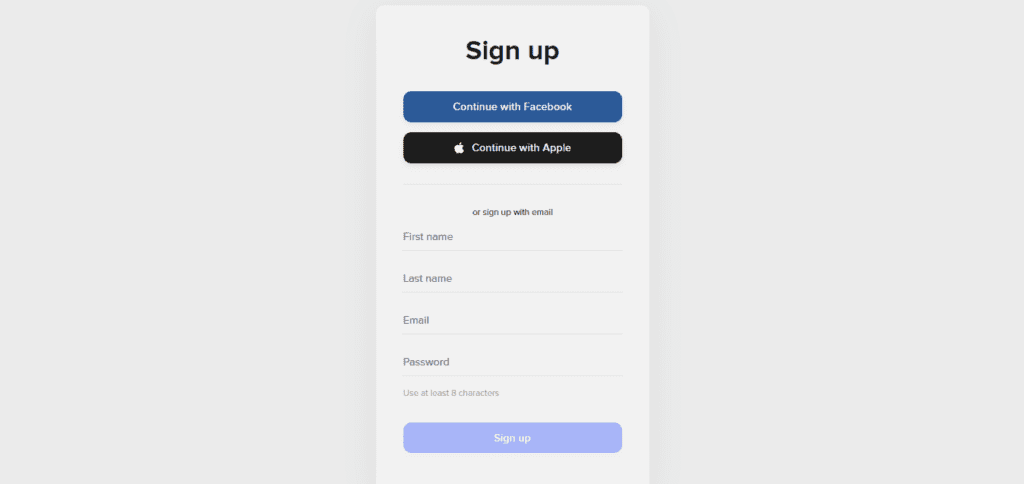
- Once the account is created, simply log in and you will see a button that says “Start Writing”.
- Click on that button and you will redirected to another page
- Here, you get 2 options. One is “I am writing Article/Blog” and the other is “I am writing a story”.
Writing Article/Blog
- If you want to write a blog, article, or something fiction, click on the “I am writing Article/Blog” option.
- Now you will be landed on a new page.
- Here on the left side, you will find an option of “Writing Status”.
- This will show your number of pages, words, and characters.
- You will also see “Article Brief”.
- Here you will brief the tool on how to write the article.
- The last option is “Output Length”.
- Here you can choose the length of your article. (Blog Interface)
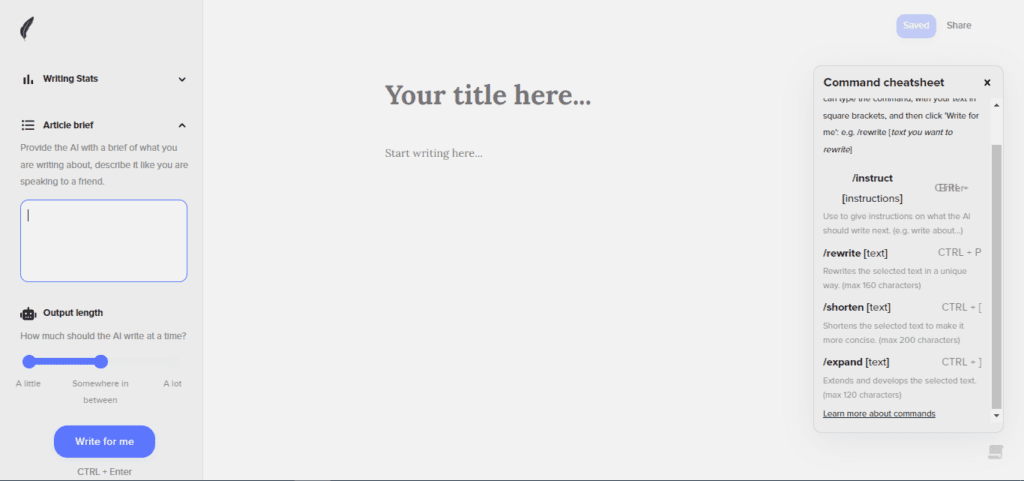
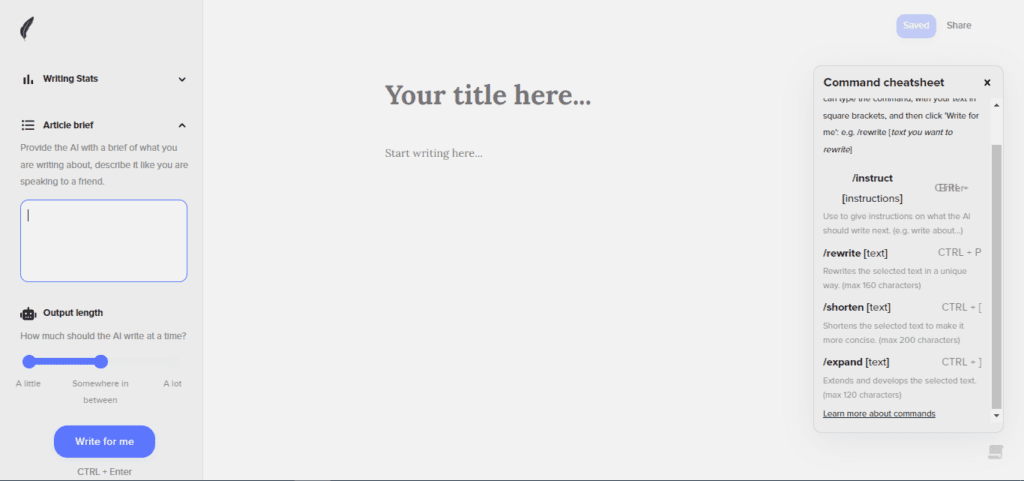
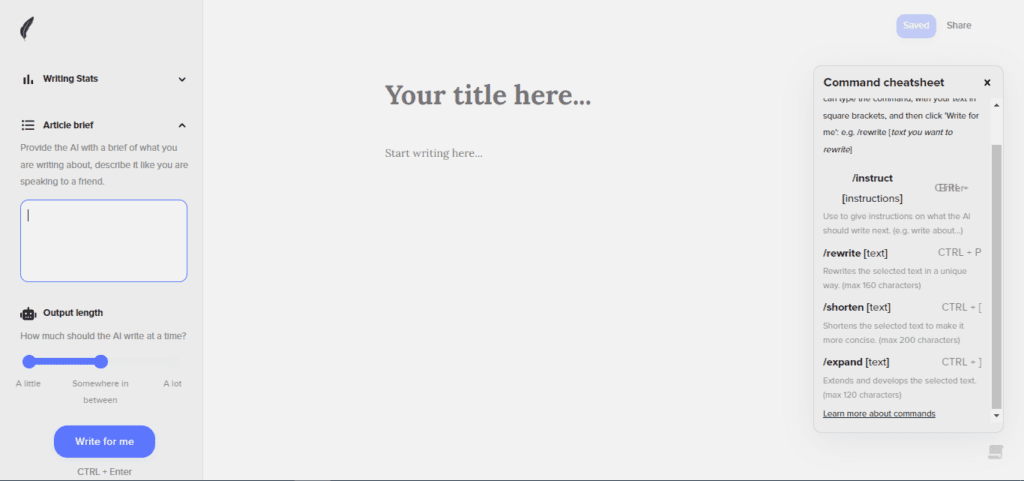
- At the center, you will find two text boxes.
- In the first box, enter your blog title and in the next box, write a little bit about your article.
- After you set your preferences, click on the button “Write for Me” and it will start writing. (Blog Interface 2)
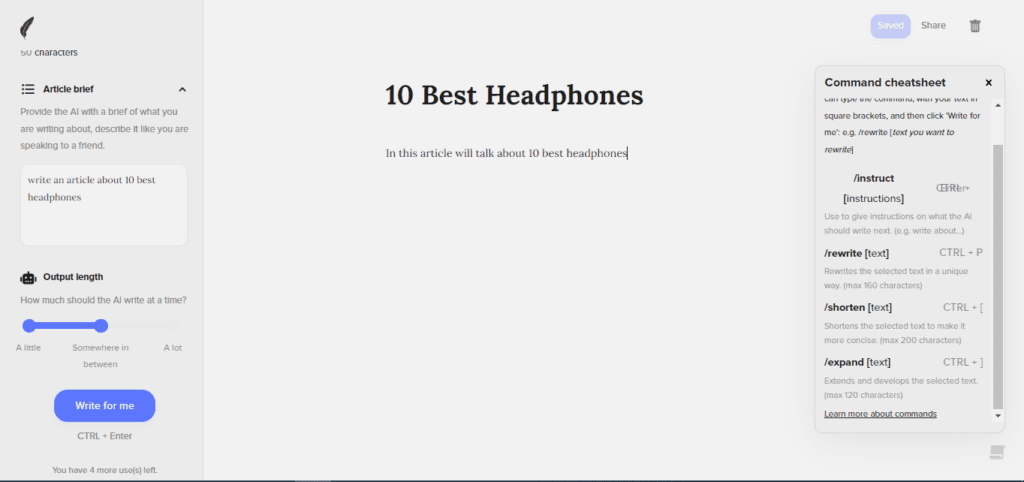
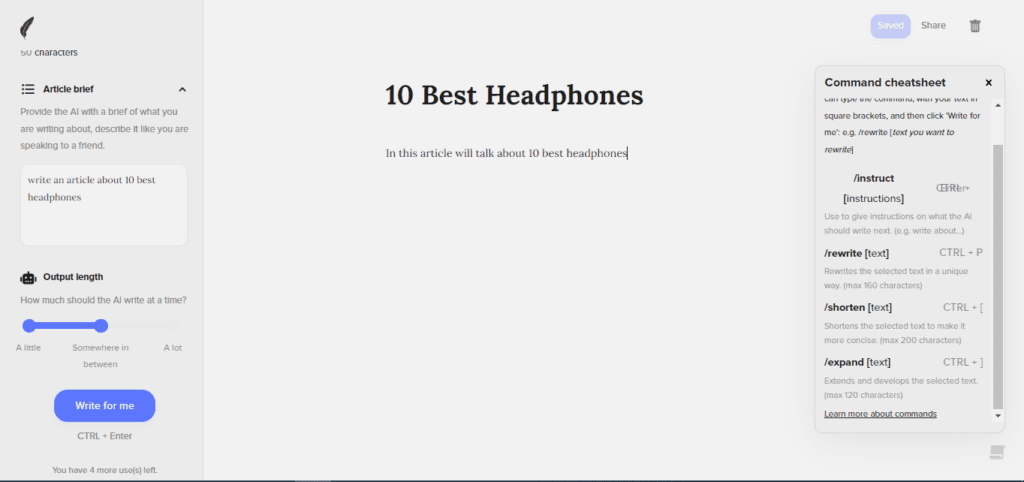
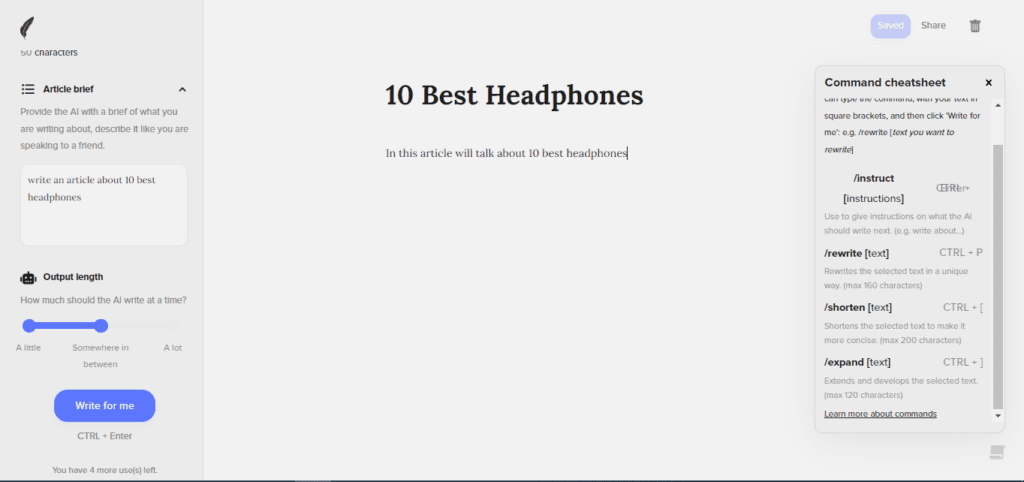
Writing a Story
- If you want to write a story or something creative, click on the respective option. (Story).
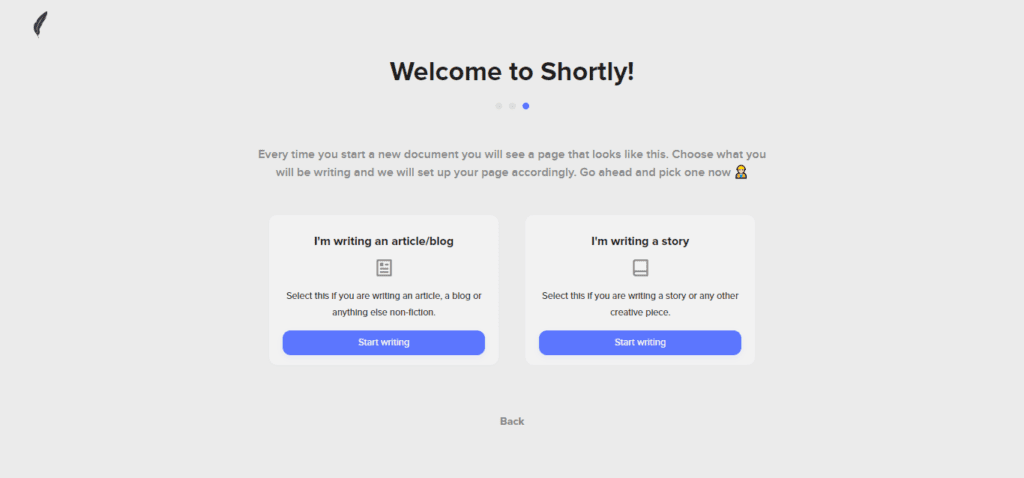
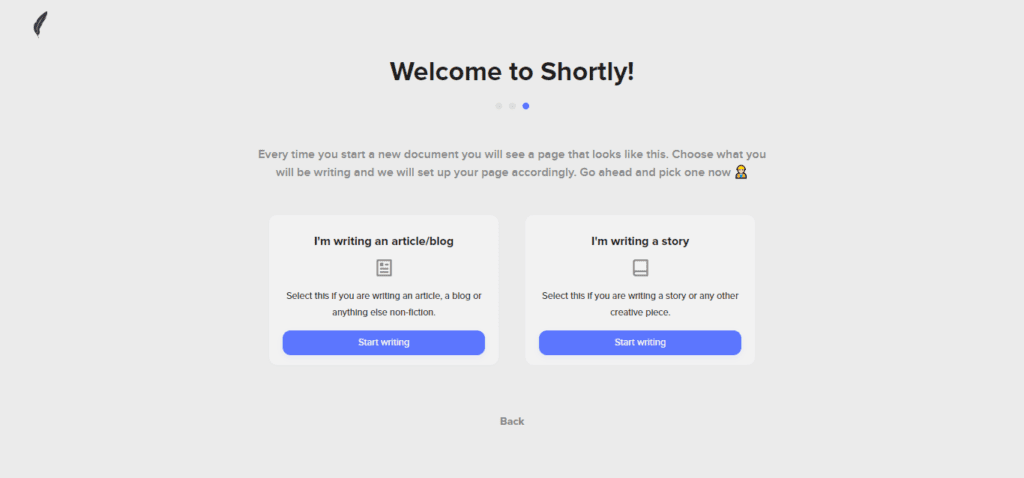
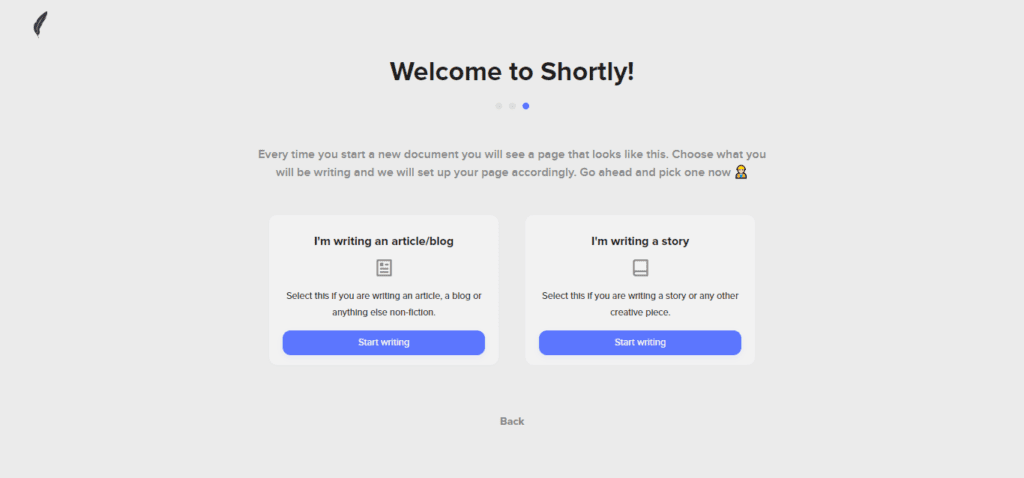
- All the further options will remain the same as described above
Cheat Sheet for Shortly AI
- On the right side, you will find some command cheat sheets. By using those commands you can rewrite the text, shorten the text, or expand the text.
Frequently Asked Questions
- Does Shortly generate unique content?
Yes, the content generated by Shortly is unique and passes all plagiarism checkers.
- Is Shortly free to use?
Unfortunately, no. It does not offer any free subscription plans. It offers monthly and annual subscriptions.
- What can Shortly write for me?
It can help you write blog posts, social media captions, emails, reports, creative fiction, and scripts.
Conclusion
In conclusion, Shortly is a great tool for generating unique text just from scratch and it can also help to overcome writer’s block. It can do all kinds of writing like blogs, stories, social media posts, and many more. Head over to the Shortly website and start using it right now.