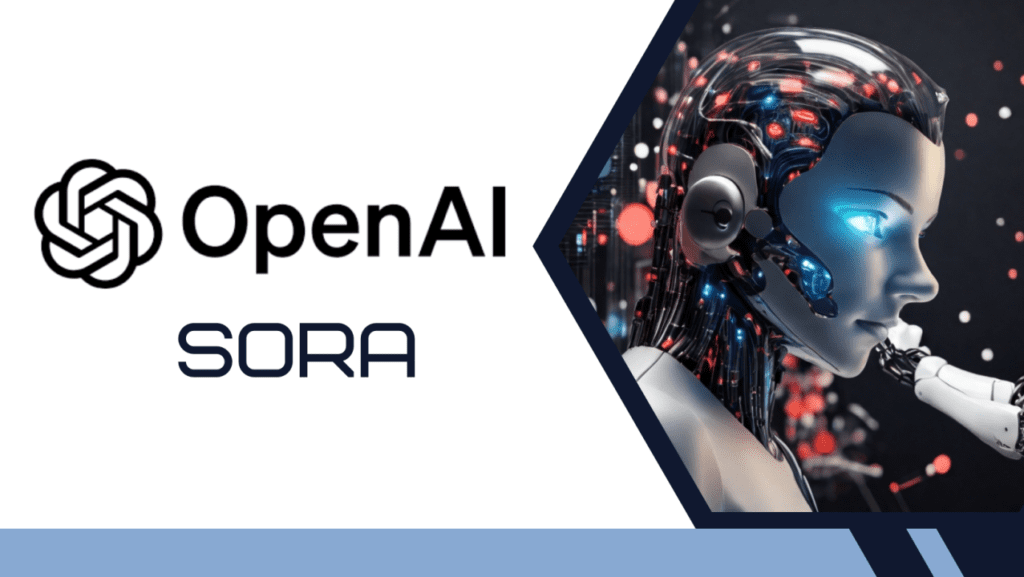Meta has just announced an exciting feature for their largest instant messaging platform Whatsapp. This feature is called “WhatsApp Chat Lock”. As the name suggests, this feature will help you add an additional layer of security to your intimate conversations.
In this comprehensive guide, we will explore how you can activate the WhatsApp Chat Lock feature. Additionally, we will see why this feature is an effective way to safeguard your privacy when someone else is using your phone.
What is WhatsApp Chat Lock?
WhatsApp has this feature of locking the entire app with your biometrics for a long time. However, if you want to lock specific chats individually, WhatsApp Chat Lock comes into play. This feature enables you to keep your most personal and sensitive chats away from prying eyes.
If you are confusing this feature with archiving chats, you are wrong. Archiving merely hides the chats, while the Chat Lock relocates the selected chats to a dedicated secure folder, which can only be unlocked with your biometrics. Consequently, even if someone gains access to your unlocked WhatsApp, they won’t be able to access those specific locked chats. Isn’t it exciting? Let’s explore more.
Additional Features of WhatsApp Chat Lock
This feature is not just about locking the chats. It offers more! When a chat is locked, any media content, such as photos and videos shared in that specific chat won’t be saved to your phone’s gallery. This acts as an additional layer of privacy which ensures that the sensitive media files remain hidden and protected.
Additionally, the message notifications for locked chats are hidden. It prevents any third party from reading the content of the message from hidden chat. So even if your device is unlocked, the content of locked chats will remain hidden and secure.
Limitations of WhatsApp Chat Lock
While WhatsApp Chat Lock acts as an outstanding additional privacy layer, the limitations of this feature must not be neglected. Currently, the feature is only functional for your primary WhatsApp device. This means that the same chat will not be locked on your linked devices.
Moreover, you can currently unlock the secured chats with your PIN, password, or biometric authentication. So it’s crucial that you keep these biometrics/codes secure so that no one can have unauthorized access to your WhatsApp chats.
It’s notable that Meta acknowledges these limitations and has plans to introduce future enhancements to the feature. In the future, we may be able to set a unique password or PIN for locked chats.
How to Activate WhatsApp Chat Lock
Follow this simple step-by-step guide to take your WhatsApp privacy to next level!
- After opening WhatsApp, navigate to the specific chat you want to lock.
- Tap the contact name to access the chat info screen.
- Scroll down and select the “Chat lock” option under “Disappearing Messages”.
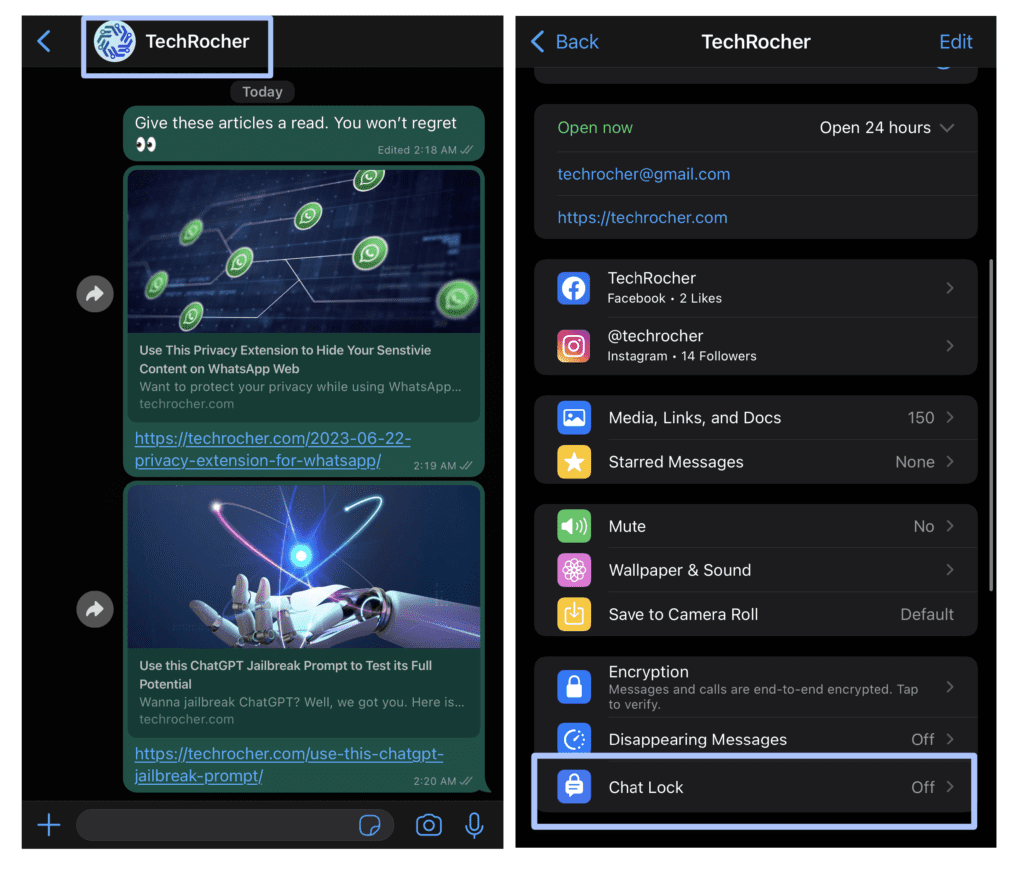
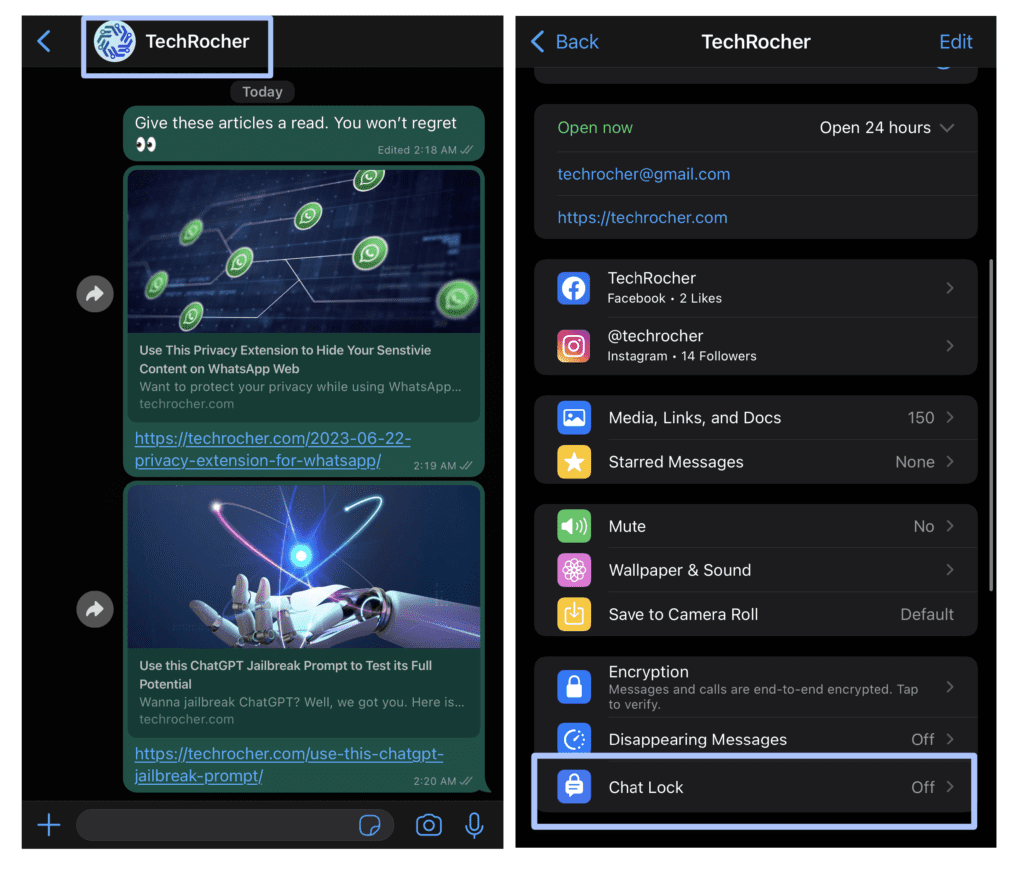
- Enable the “Lock This Chat with Touch ID” toggle.
- A message will pop up informing you that this chat will not be locked on your linked devices. Click OK.
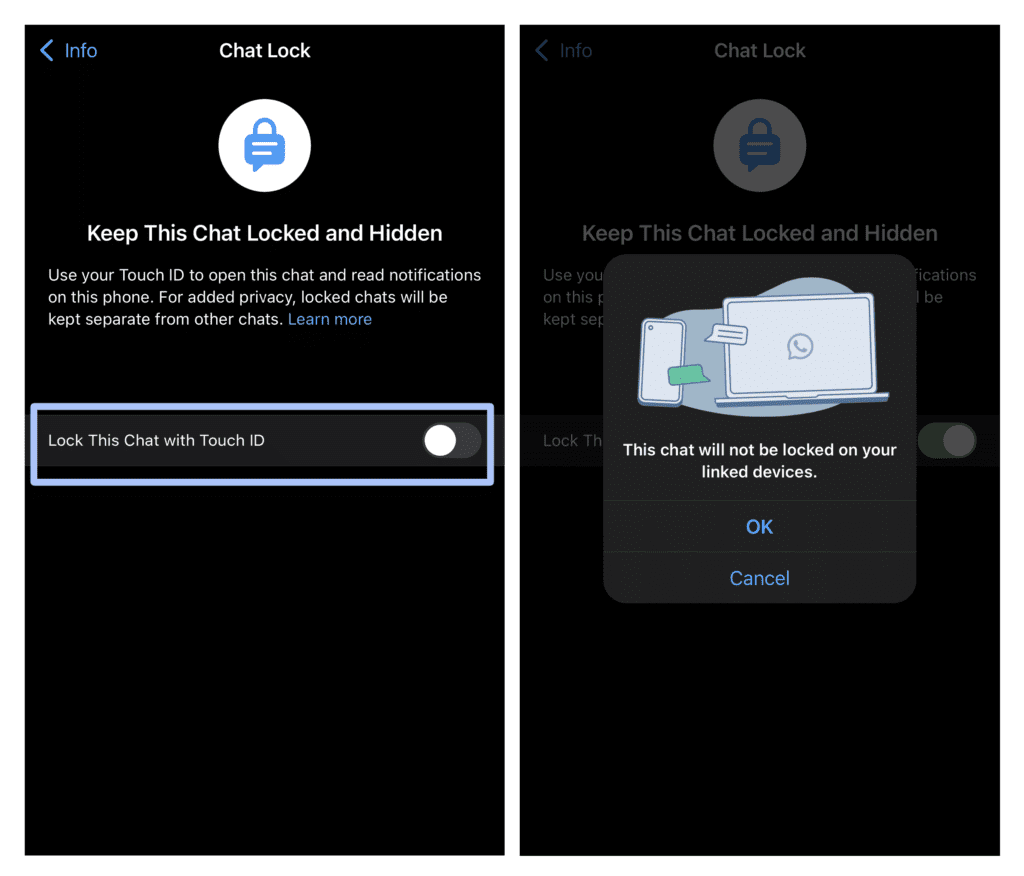
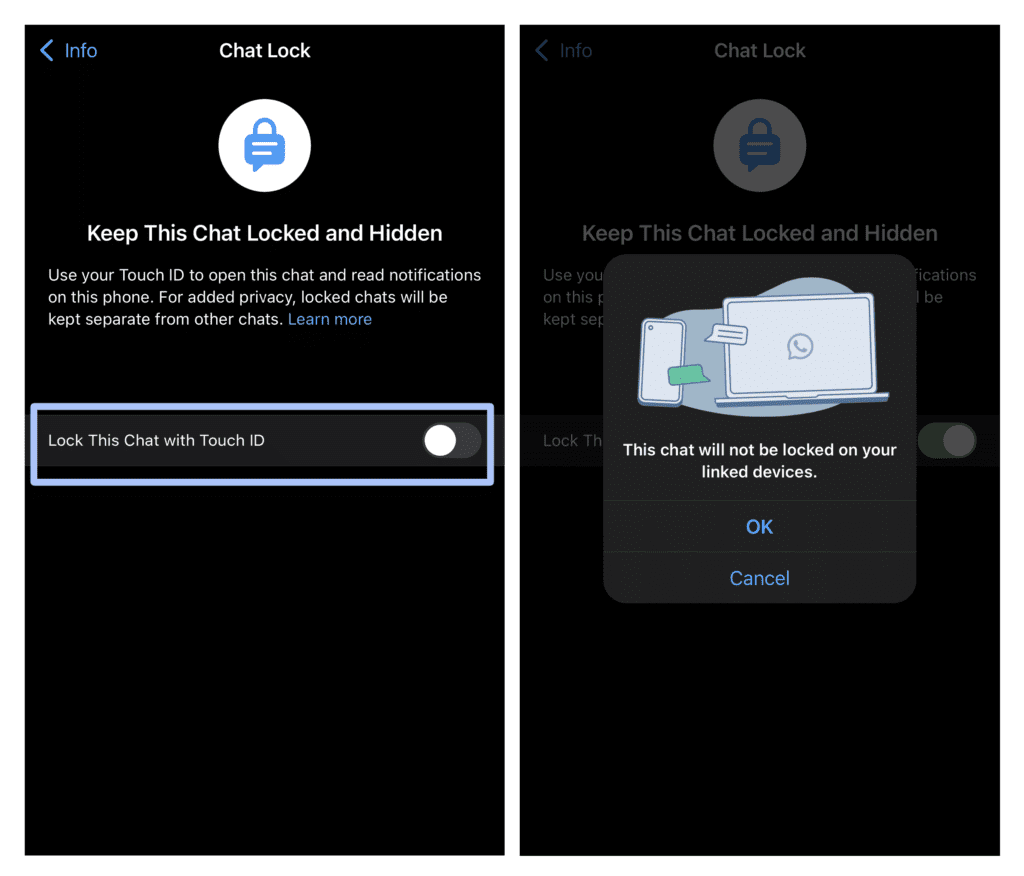
- Confirm your identity by authenticating your biometrics or codes.
- A message will appear saying “This Chat is Now Locked”.
- Enjoy peace of mind when someone else is using your phone!
How to Deactivate WhatsApp Chat Lock
- Go to the Locked Chats folder at the top of your WhatsApp Chats screen.
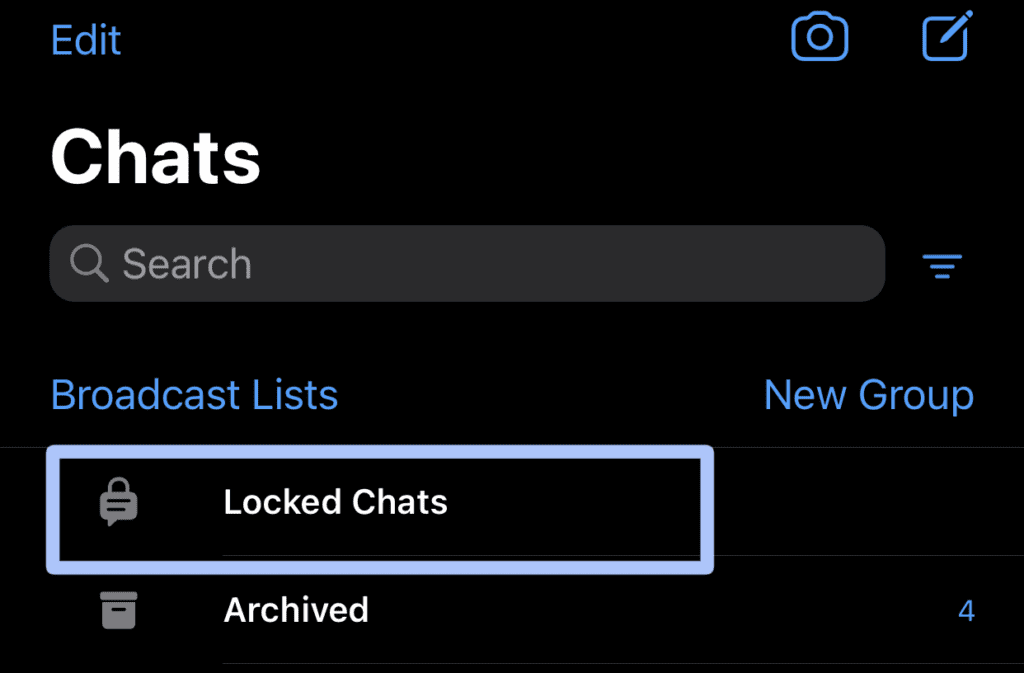
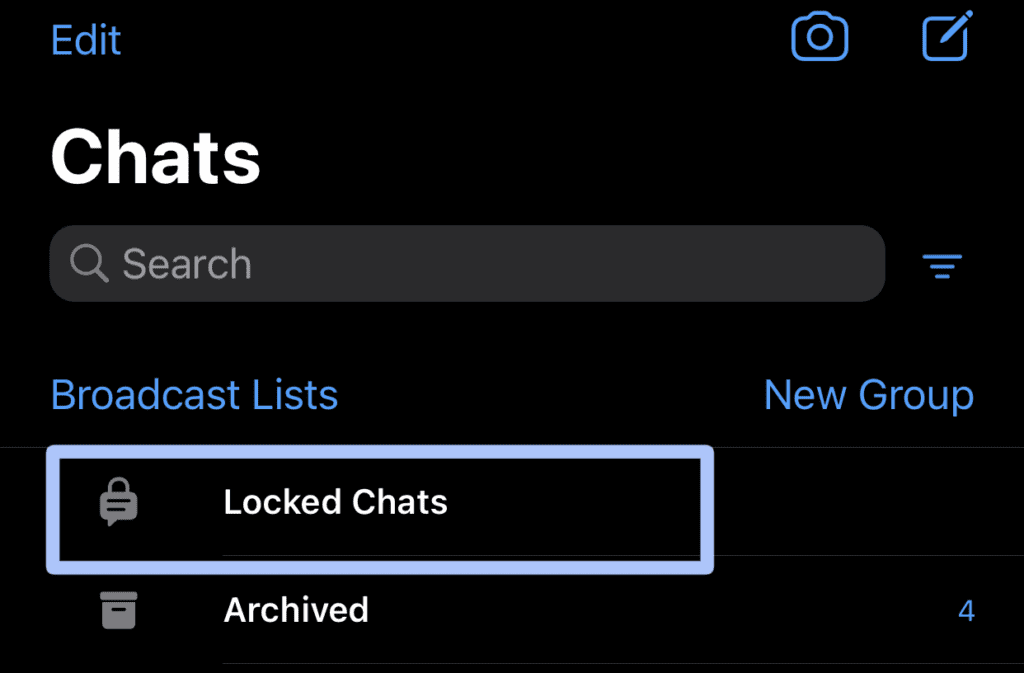
- Authenticate your identity with biometrics or passcodes.
- Open the Chat you want to deactivate the WhatsApp chat lock for.
- Click on the contact name.
- Scroll down and find Chat Lock
- Toggle off Lock this Chat with Touch ID
- Confirm your identity by authenticating biometrics.
- The chat is now unlocked.
Conclusion
Meta just announced the WhatsApp Chat Lock feature. This is a powerful tool that enables users to take full control of their privacy. Using this feature, you can protect sensitive chats by individually locking them. You can follow the step-by-step guide provided in this article and you will be able to activate and utilize the WhatsApp Chat Lock feature. This feature not only hides conversations but also makes sure that the media content from that specific chat is not saved to your phone’s gallery. Additionally, this feature hides the message notification content for a locked chat. You don’t need to compromise your peace of mind anymore.
Hope you enjoyed the article. If you are someone who is looking for extra WhatsApp privacy, here is another blog for you. Learn how you can blur sensitive content when using WhatsApp Web.