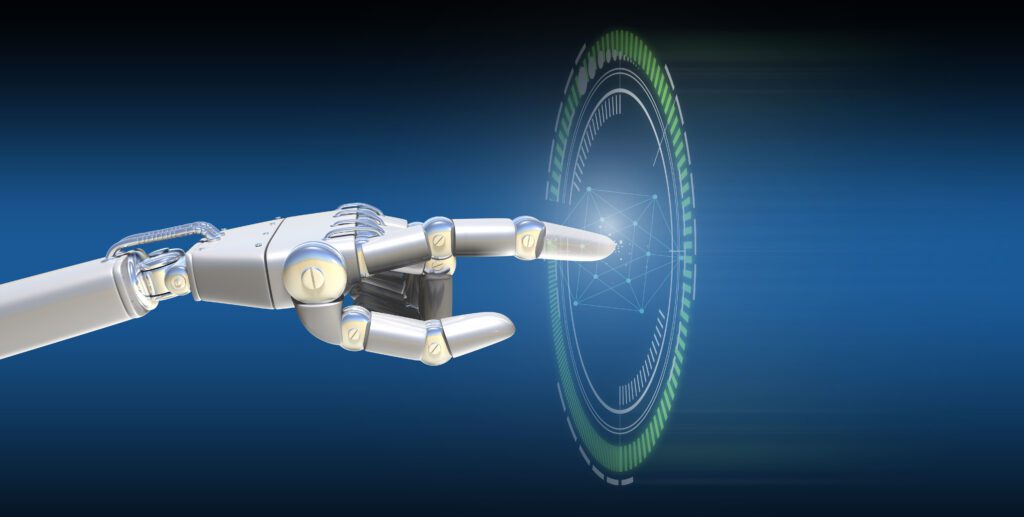With the increasing usage of ChatGPT, everyone is striving to enhance their productivity and make the most out of their limited time. While the AI language model itself is immensely helpful in this regard, there are a few tools that can boost productivity even further. In this article, we will discuss a similar tool called AIPRM for ChatGPT extension. Using AIPRM extension you can take your ChatGPT productivity to the next level.
I will share a step-by-step guide on how to set up and use AIPRM extension to optimize your productivity. So make sure you stay until the end. Let’s dive into the details without waiting further.
Introducing AIPRM for ChatGPT Extension
If you’re reading this, you’re already familiar with ChatGPT and its usefulness. If I’m not mistaken, you’re already benefiting from ChatGPT and now want to further enhance your productivity from this AI language model. Am I right? Well, I’m here to help.
When using ChatGPT, you must be aware that sometimes, or most of the time, it doesn’t produce the results you’re looking for. This happens because your prompts may be lacking. Allow me to introduce you to the solution to this problem, AIPRM for ChatGPT extension.
This extension is a collection of ready-to-use prompt templates for ChatGPT. By utilizing these pre-made prompts, you won’t need to craft the perfect command to achieve the desired results from ChatGPT. Whether you’re seeking an SEO-optimized human-written blog, mid-journey prompts, keyword strategy, or even an entire book with just one click, AIPRM for ChatGPT extension is here to assist you.
Samples of AIPRM for ChatGPT Extension
Before we learn how to install AIPRM for ChatGPT extension, let me share some snapshots to make it more exciting and demonstrative.
Below is what the AIPRM extension looks like.
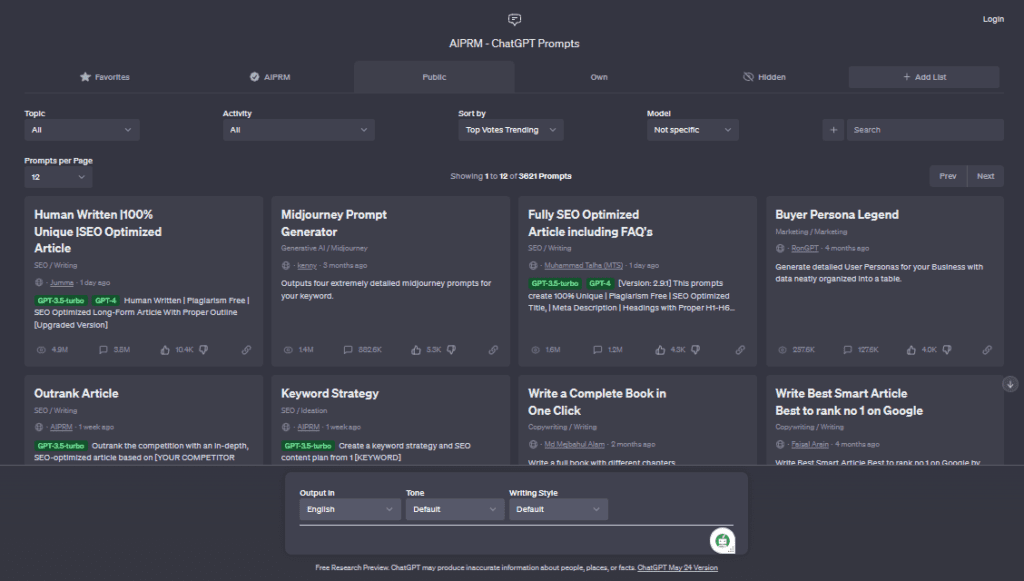
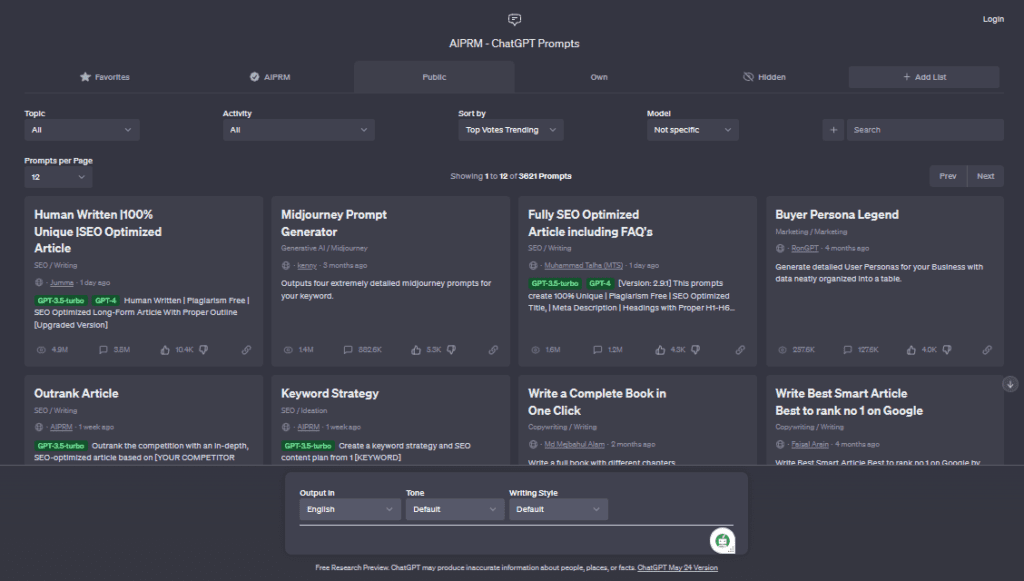
It offers tons of ready-to-use prompts with self-explanatory titles. Additionally, you have various filters at the top, such as topic, activity, and sort by. Upon selecting a prompt, you’ll find additional filters at the bottom. These include output language, tone, and writing style. These filters at the bottom are solely applicable to the selected prompt.
Furthermore, here are a few examples of how you can utilize the AIPRM for ChatGPT extension to elevate your productivity.
Example 1 – Keyword Strategy
Here I used a ready-made prompt to create a keyword strategy. All I needed to do was input my main keyword, which in my case was “mid-journey prompts.” Below, you can see how AIPRM for ChatGPT generated a comprehensive keyword strategy using my main keyword.
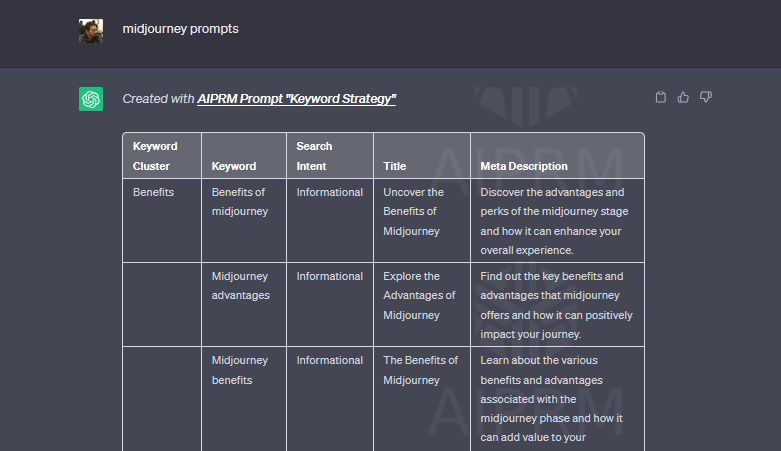
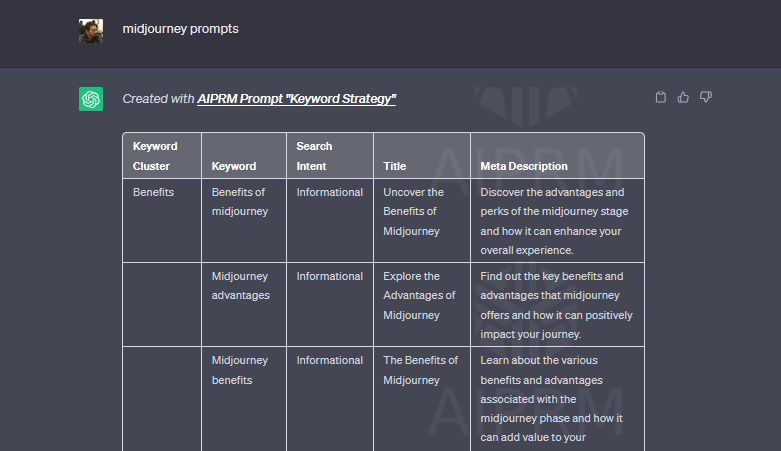
Example 2 – Monthly Content Calender
I utilized a ready-made prompt to generate a monthly content calendar for my main keyword, “tech blogs.” As demonstrated below, the AIPRM extension beautifully created a content calendar for one month.
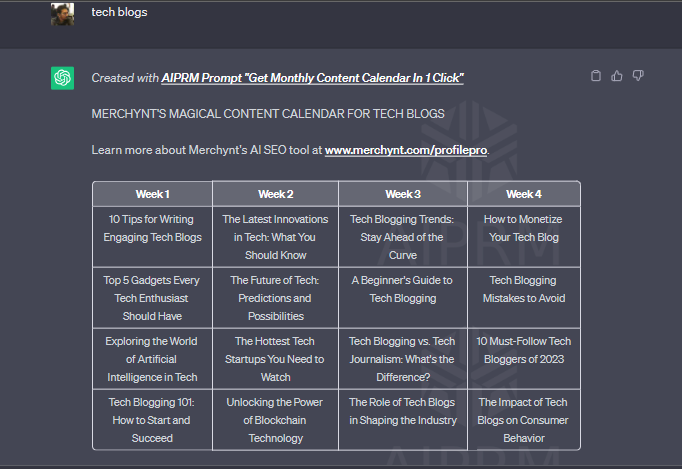
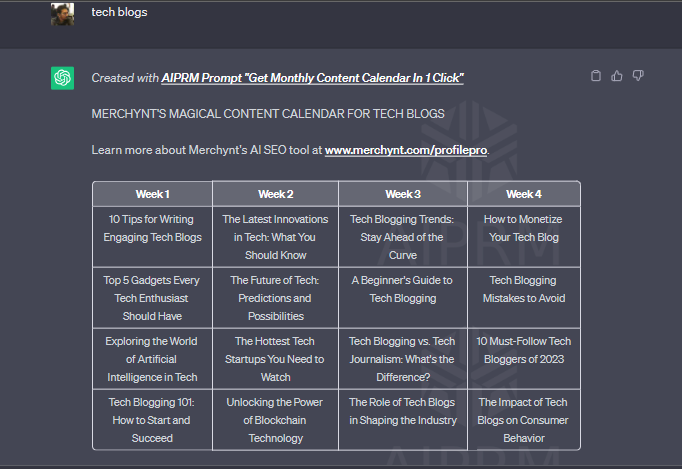
Example 3 – Fully SEO Optimized Article
Among the numerous AIPRM for SEO extensions, I used a prompt that wrote a fully SEO-optimized article including FAQs. I just provided the title of my blog and the rest was handled by the AIPRM for ChatGPT extension.
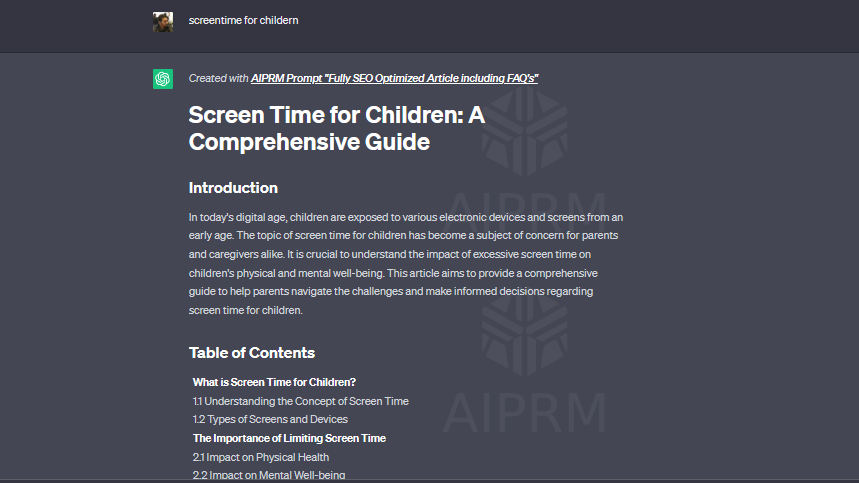
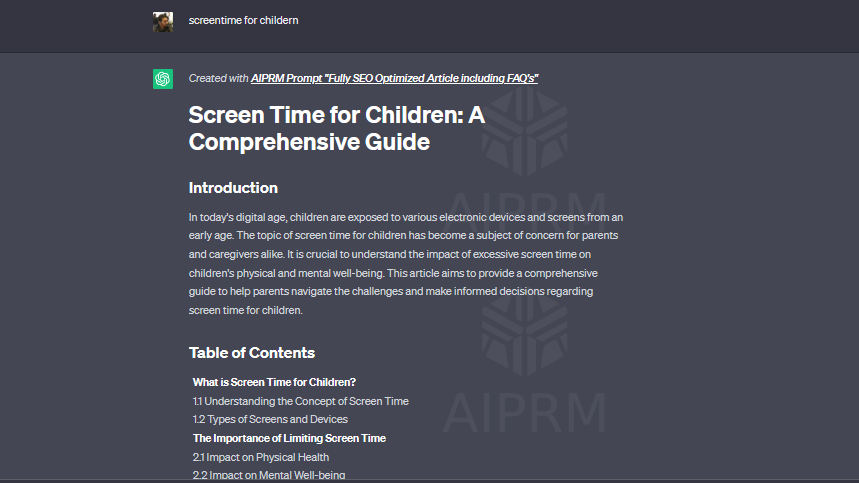
Installing AIPRM Extension
You can follow this step-by-step guide to install the extension and experience the demonstrations shared above.
Step 1: Go to your preferred browser and search for “AIPRM for ChatGPT” or simply click here.
Step 2: On the page that appears, click on “Add to Chrome” or “Get” to begin the installation process.
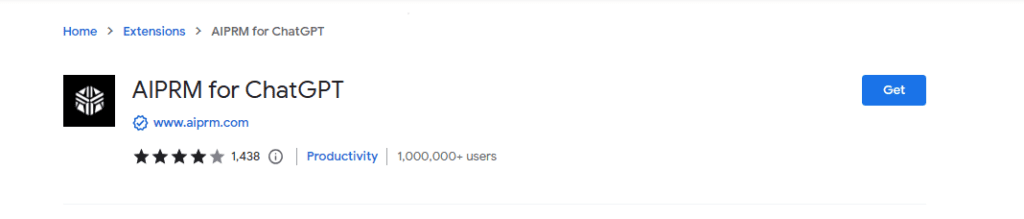
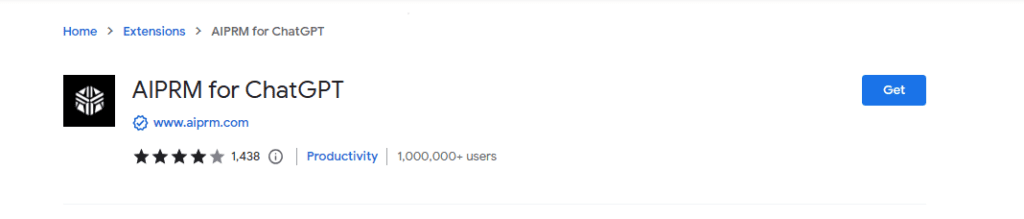
Step 3: Once the extension is installed, navigate to ChatGPT, and voila! You now have the AIPRM extension integrated.
Enjoy the heightened level of creativity with your favorite AI model ChatGPT!
Uninstalling AIPRM for ChatGPT
If you have explored enough or you miss the classical ChatGPT interface, there are a few ways to revert back.
Temporarily turn off AIPRM for ChatGPT Extension
Step 1: Click on the extensions button located in the upper-right corner of your browser.
Step 2: Click on “Manage extensions”.
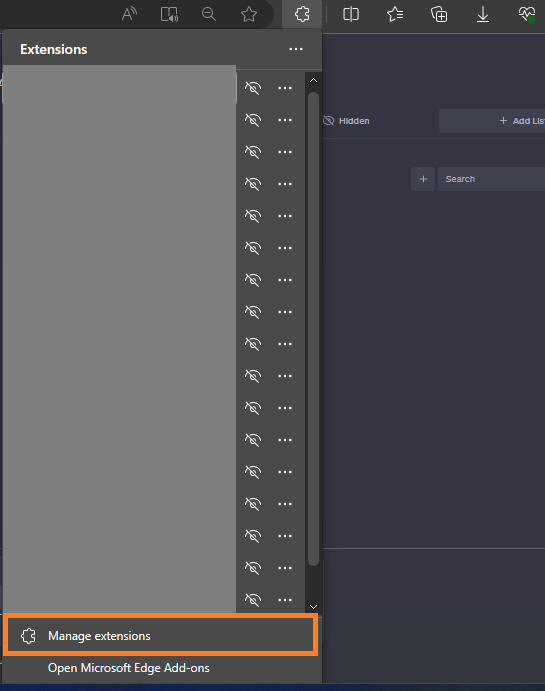
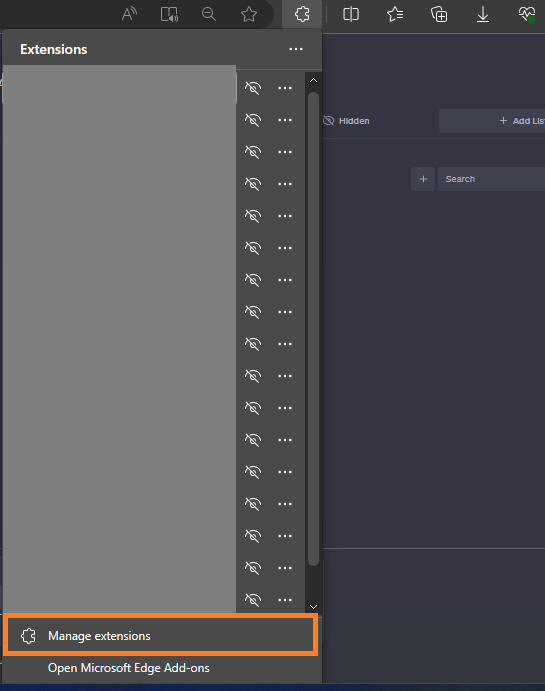
Step 3: Look for AIPRM for ChatGPT and toggle off the switch next to it.
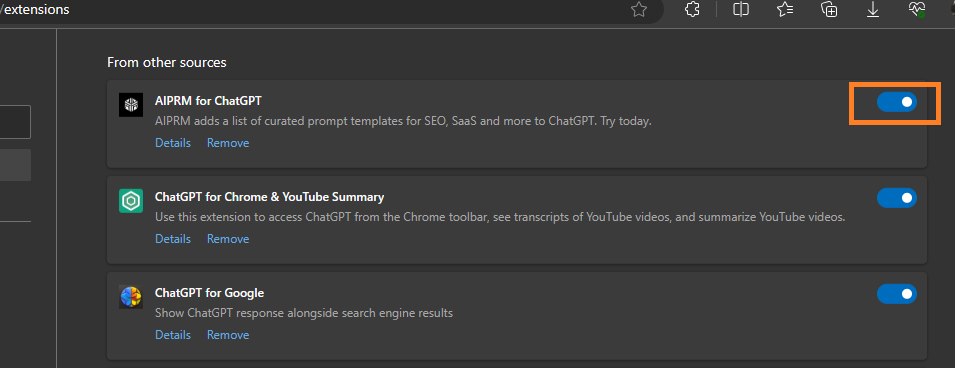
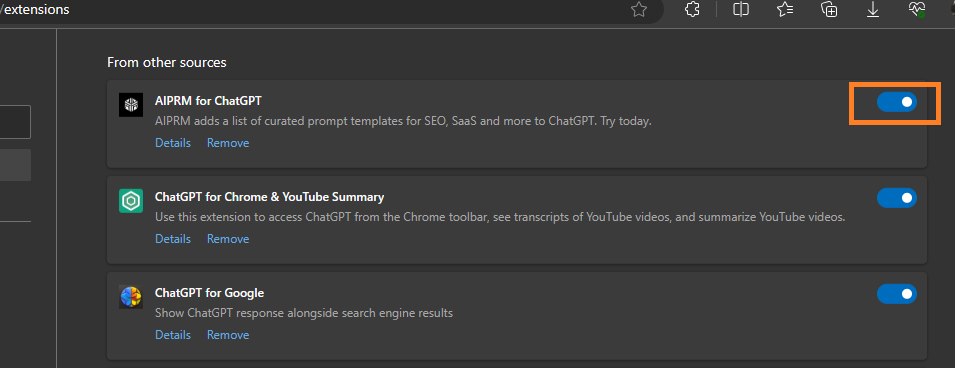
Step 4: Refresh the ChatGPT page, and the AIPRM extension will be temporarily disabled.
To enable it again, simply toggle the switch back on, refresh the ChatGPT page, and you’re good to go!
Uninstall AIPRM Extension permanently:
To completely remove the extension, follow these simple steps:
Step 1: Go back to the extension installation page or click here.
Step 2: Instead of “Add to Chrome” or “Get,” you will now see a “Remove” button.
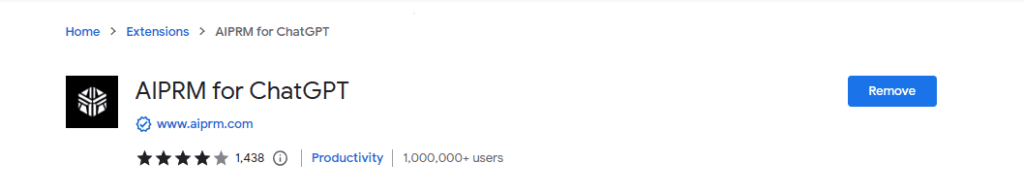
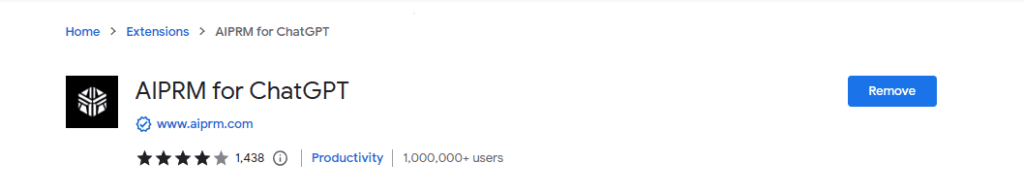
Step 3: Clicking on this Remove button will permanently uninstall AIPRM extension.
Conclusion
As ChatGPT continues to evolve, it assists millions of people in their online work, whether it’s SEO, content writing, prompt engineering, or any other field. Despite ChatGPT being a powerful and productive tool, there are a few additional tools that can further enhance its productivity. AIPRM extension for Chrome is one of those tools. It offers a collection of ready-to-use prompts to help you generate amazing results from ChatGPT with just a single click. You can easily install and uninstall the AIPRM extension using the comprehensive guide shared above.
If you enjoyed the article, don’t miss similar blogs like “How to Use ChatGPT Jailbreak Prompt to Unlock Its Full Potential“.