Meta recently launched Threads, a Twitter rivalry app. Despite sharing a lot of similarities, both apps can be distinguished for some features. Today, we will explore Threads vs Twitter to find out the similarities and differences between both apps.
Threads Vs Twitter – People You Follow
For new Twitter users, it can be really frustrating to establish entirely new social connections.
Threads, however, let you follow your existing connections from Instagram.
Threads Vs Twitter – Profile Customization
You have complete control over customizing your profile including username, bio and profile picture on Twitter.
On the other hand, Threads does not offer much profile customization. You have to use your Instagram account username on Threads. To change your username on threads, you will have to change your Instagram username. However you can change your profile picture on Threads.
Threads Vs Twitter – Subscription Models
After Elon Musk’s takeover, Twitter introduced a subscription model called “Twitter Blue” subscription. Paying $8 per month, subscribers enjoy additional benefits.
Instagram Threads don’t offer any subscription model as of writing this article.
Threads Vs Twitter – Character Limit
Regular Twitter users can post a Tweet with a maximum character limit of 280. Twitter Blue subscribers, however, have an extended limit of 2500 characters.
Threads allow its users to post a Thread with a maximum of 500 characters.
Additionally, Twitter users can post a video with a maximum length of 2 minutes and 20 seconds.
On the other hand, Threads allows its users to post a video with a maximum length of 5 minutes.
Threads Vs Twitter – Usage Limit
Twitter recently imposed restrictions on regular Twitter users, limiting them to viewing maximum 600 Tweets per day. However, verified accounts can read up to 6000 Tweets per day.
Instagram Threads, on the other hand, do not have any usage limit like this.
Twitter Vs Threads – Verification
You can pay $8 per month to get a blue verification tick on Twitter.
In contrast, to be verified on Threads, you need to have a verified status on Instagram. The status will be carried out to your Threads account as well.
Twitter Vs Threads – Desktop Access
Twitter is easily accessible and useable on Desktop.
However, for Threads, you can only view posts on Desktop. Posting anything from Desktop is not possible.
Twitter Vs Threads – Search
On Twitter, you can search for people, accounts, and Tweet content.
However, only account search is possible on Threads. It may be inconvenient for people to discover they can’t search for the posted content.
Twitter Vs Threads – Direct Messages
Twitter provides you with the Direct Message feature using which you can connect people more effectively.
However, Threads don’t offer a Direct Message feature as of now. You have to message the person on Instagram to get connected with them.
Twitter Vs Threads – Data Collection
Although both apps collect data to provide the best user experience, here is the detail of the data that is collected for both apps on iPhone.
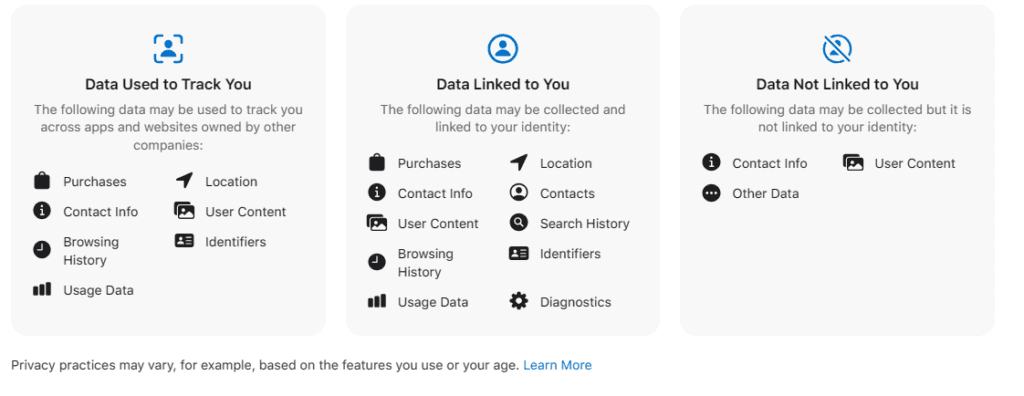
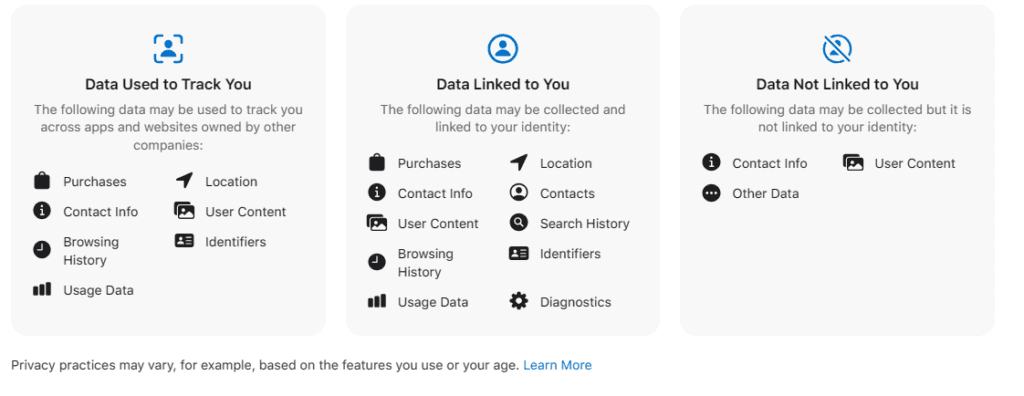
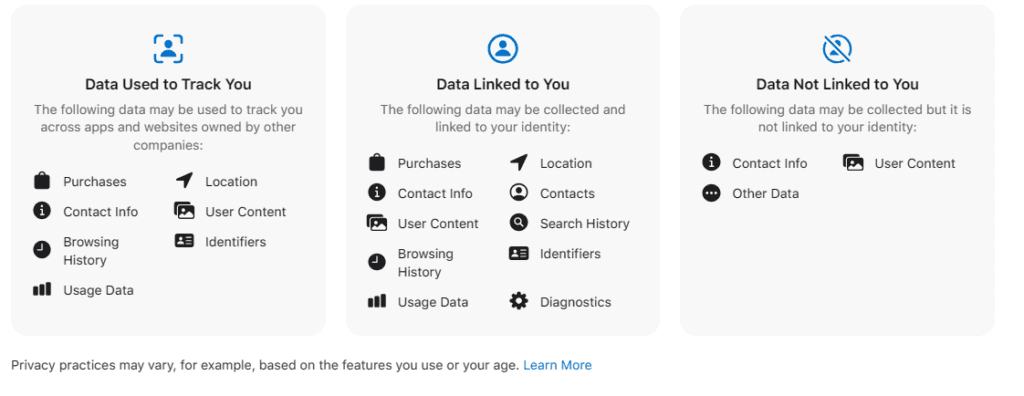
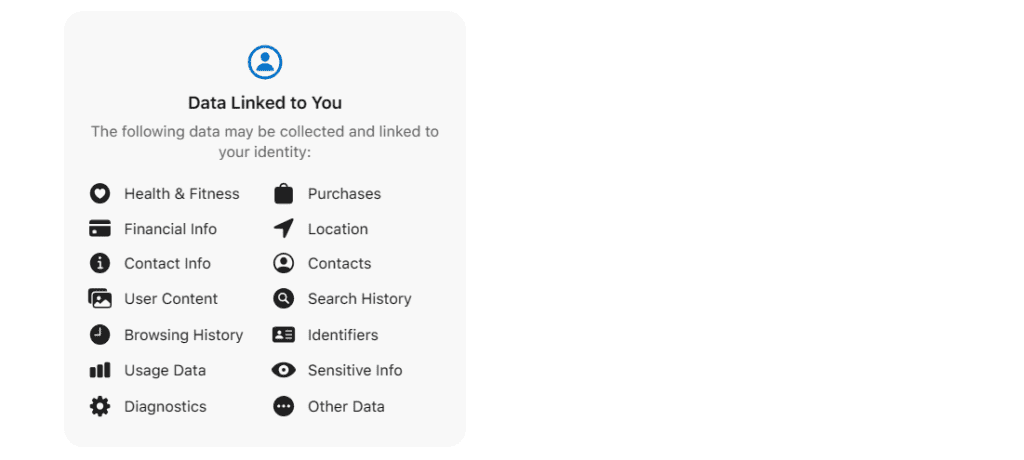
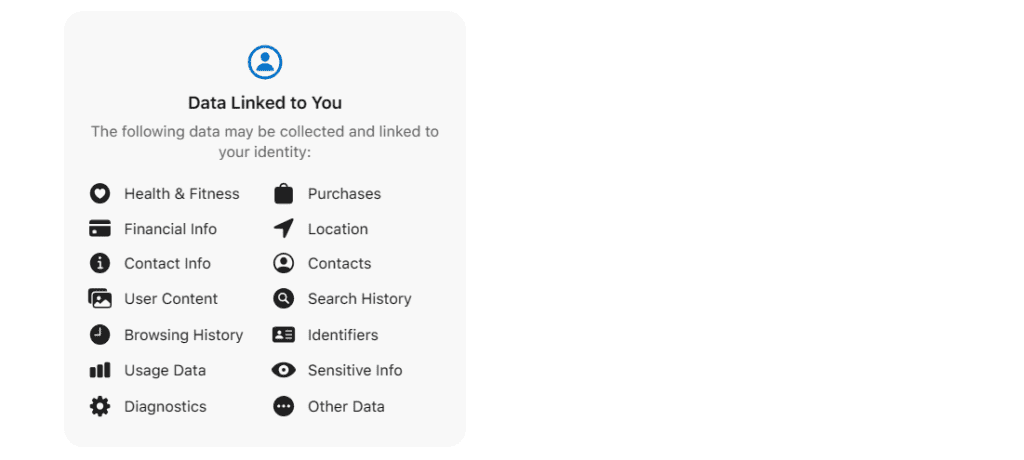
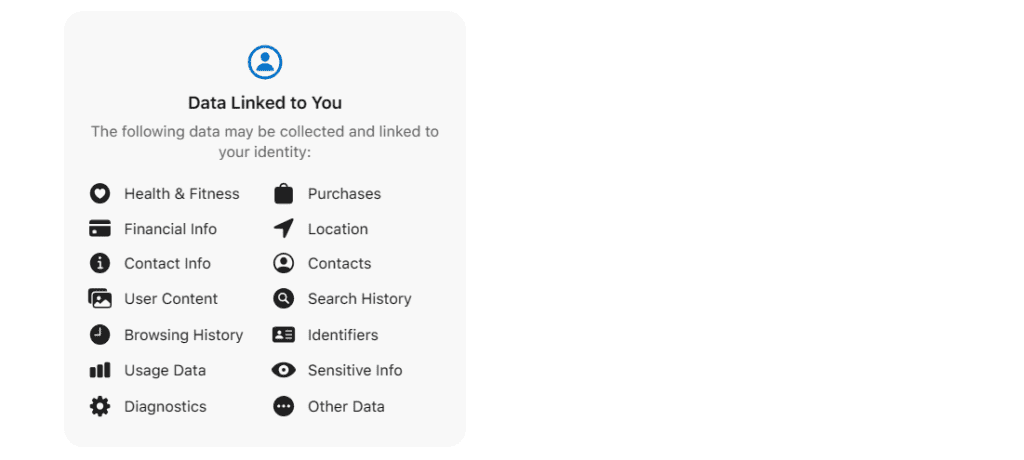
Twitter Vs Threads – Deleting Account
If you wish to delete your account permanently, it’s pretty straightforward on Twitter. You need to go to Settings and Privacy > Your Account > Deactivate your Account. Your account and all the associated data will be deleted permanently in next 30 days.
However when it comes to Threads, its not that simple. You will need to delete your Instagram account to delete your Threads account. Yes you read it right! There is no way to delete your Threads account permanently without deleting your Instagram account permanently.
Conclusion
In conclusion, Meta just launched a Twitter rivalry app, Threads. Both Twitter and Threads share a lot of similarities and differences. On Twitter, you need to build entirely new connections, however, Threads let you follow the existing Instagram connections. You can totally customize your profile on Twitter, but when it comes to Threads, you cannot customize your profile by default. You have to follow your Instagram profile to make changes to your Threads accounts.
Twitter offers a subscription model, Twitter Blue with extra benefits. While threads don’t offer any subscription model. Further differences like character limits, video length, usage restrictions, desktop access, search capabilities, direct messaging, verification processes, and account deletion set these platforms apart from each other. Despite their shared purpose, Twitter and Threads both offer different user experiences.
Hope you enjoyed the article. Don’t forget to check out the stories we covered about WhatsApp, ChatGPT, Stable Diffusion, and more!
