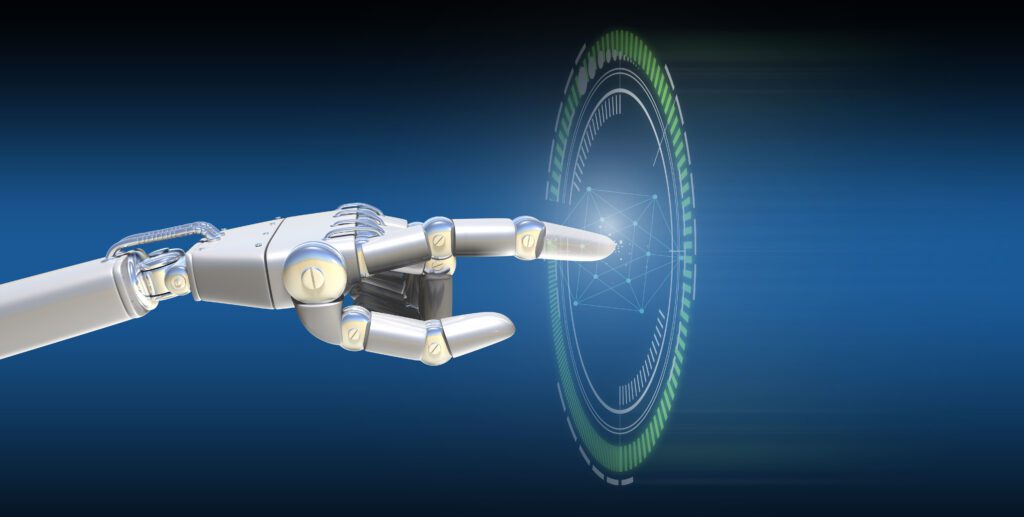Are you wondering how to use Google Gemini? Well, this blog is here to answer all your queries. Google recently rebranded its AI chatbot Bard to Gemini and added a lot of new features to it. Google Gemini can help you with many tasks like writing, researching, and generating images.
What is Google Gemini?
Google Gemini is an AI tool which is the new name of Google Bard. Before being renamed to Gemini, Bard was already a powerful AI chatbot. Unlike ChatGPT, Bard was trained on recent data and had internet access, thus real-time information. Bard also had a feature of image processing that made it respond to graphical input. Along with new updates, Gemini carries forward all the previous features.
Google Gemini in a Nutshell
Gemini comes with a new feature of text-to-image generation. You can enter a prompt in Gemini and it will generate an image accordingly. Although the results are not as good as other text-to-image models but are improving over time. Gemini also has YouTube integration which means Gemini can watch a YouTube video and answer your queries. It can also recommend a YouTube video according to your query.



How to use Google Gemini
Now let’s talk about how to use Google Gemini. Since Gemini is the product of Google, you will require a Google account. Just head over to Google Gemini and sign up using your Google account. After signing up, you will automatically be logged in.
For chat-bots like Gemini, prompt is everything. You should be very specific about your prompt. Instead of writing “Write a kid story”, you should prompt as “Write a story about a 7-year-old kid who lost in the jungle at night and how he survived that night”. The more you give details, the more accurate the result will be.
Some studies show that you can get better responses by using an emotional angel. If you write “My job is stake” or “This better work”, it is highly likely that you may get a more valuable response.
Types of Prompts for Google Gemini
There are three ways to enter a prompt in Gemini. The first and most common way is writing a prompt. You can write your prompt in the text box which is located at the bottom of the window. You can enter your query and within no time Gemini will answer your query.
The second way is by uploading an image. You will not find this in any other chatbot. Gemini will analyze that image and will generate a reasonable response.
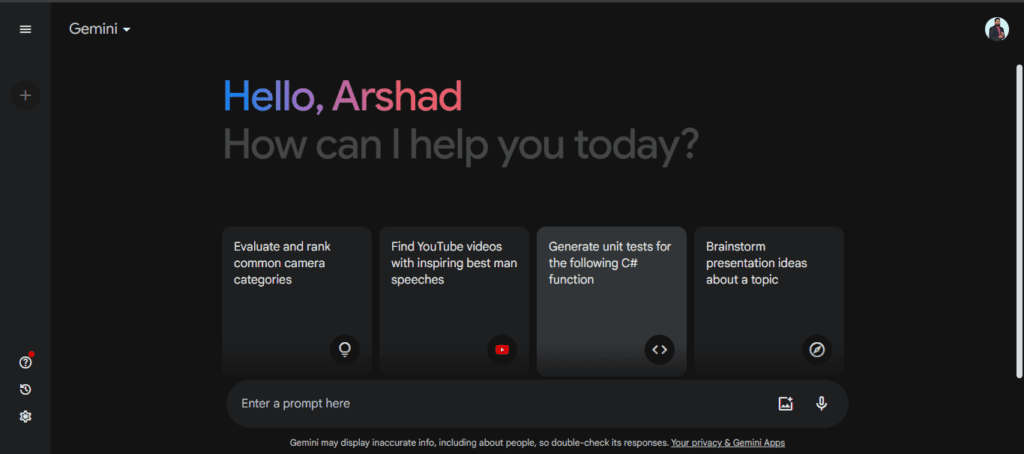
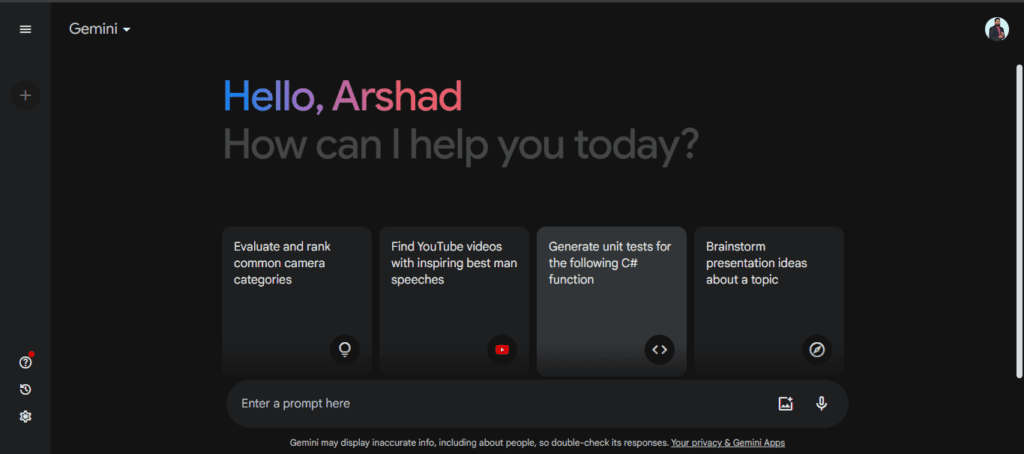
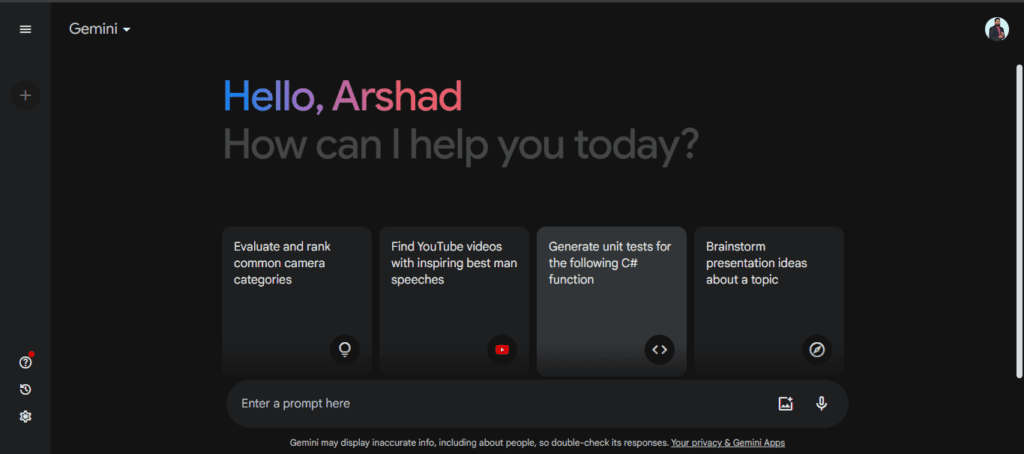
If your prompt is long and you don’t want to type, Gemini also has a feature to get a prompt using the mic. You can click on the mic button and Gemini will start your voice and will generate a prompt. This feature is very useful when you are feeling lazy to type.
What Variants does Google Gemini have?
Google Gemini has a free as well as a premium version which is called Gemini Ultra. The free version is easily accessible by just a Google account. The Ultra version, however, costs $19.99 per month. Its performance is better than any other AI model and it is designed to do highly complex tasks. Gemini Ultra has exceeded expectations and surpassed the GTP-4. It also provides 2 terabytes of storage. Soon Gemini Ultra will be integrated with Gmail, Google Docs, and Google Sheets.
Google Gemini VS ChatGPT



Talking about text-to-text AI models, let’s compare the two most famous ones, Google Gemini and ChatGPT
- Gemini has real-time internet access and it is trained on recent data, while ChatGPT doesn’t have real-time internet access and it is trained on data before January 2022.
- Gemini is trained on datasets that focus on informative responses and factual accuracy which is the reason behind direct and to-the-point responses. Meanwhile ChatGPT is trained on a diverted dataset which causes the responses descriptive or elaborative.
- If we talk about coding, ChatGPT surpasses Gemini. ChatGPT can write better code than Gemini. The reason behind this is that ChatGPT is trained on a dataset of text and code that came from GitHub repositories.
In conclusion, if you are looking for recent information then Gemini is the best option for you. If you want creativity, then ChatGPT is the right option for you.
Google Gemini Limitations
When Gemini was released as Bard, it made some crucial mistakes during its demo. Many users wondered whether it would keep providing inaccurate results and will it would be trustworthy. Google has acknowledged that Gemini is an experiment that is capable of making mistakes but Google is using Large Language Model (LLM) which is a great improvement in the development of Gemini. It may still make some mistakes or provide some inaccurate results but it hardly matters because no AI model does not make mistakes.
Frequently Asked Questions
Here are some questions that people may have about Google Gemini.
- How is Gemini Image Generator?
Gemini image generator is quite good but it does not outstand when it is compared with other text-to-image tools like MidJourney or Stable Diffusion. However, it is improving day by day.
- Can Google Gemini Provide Real-time Information?
Yes, since Gemini has access to the most recent data it can answer most of the questions. It is trained on the most recent data, unlike ChatGPT which has information up to only January 2022. You will be able to get the best out of Google Gemini, if only you know how to use Google Gemini
- Is Google Gemini free?
Yes, Google Gemini is free to use. It also has a premium which will cost you $19.99 with a 2-month free trial.
- Is Gemini Ultra worth it?
That depends upon your requirements and the nature of your work. If you are a researcher and you are dependent upon Gemini for your work then Gemini Ultra could be worth it. If you are a normal user then maybe Gemini Ultra is not for you.
Conclusion
In this article, we talked about how to use Google Gemini, what are its features, and how it is better than other AI models. It is trained on the most recent data. Its image generator may not be as good as other AI image generators but it’s improving constantly. Since now you know how to use Google Gemini, head over to Google Gemini and increase your productivity.
Also Read: Everything About OpenAI’s Sora That Will Blow Your Mind – 2024