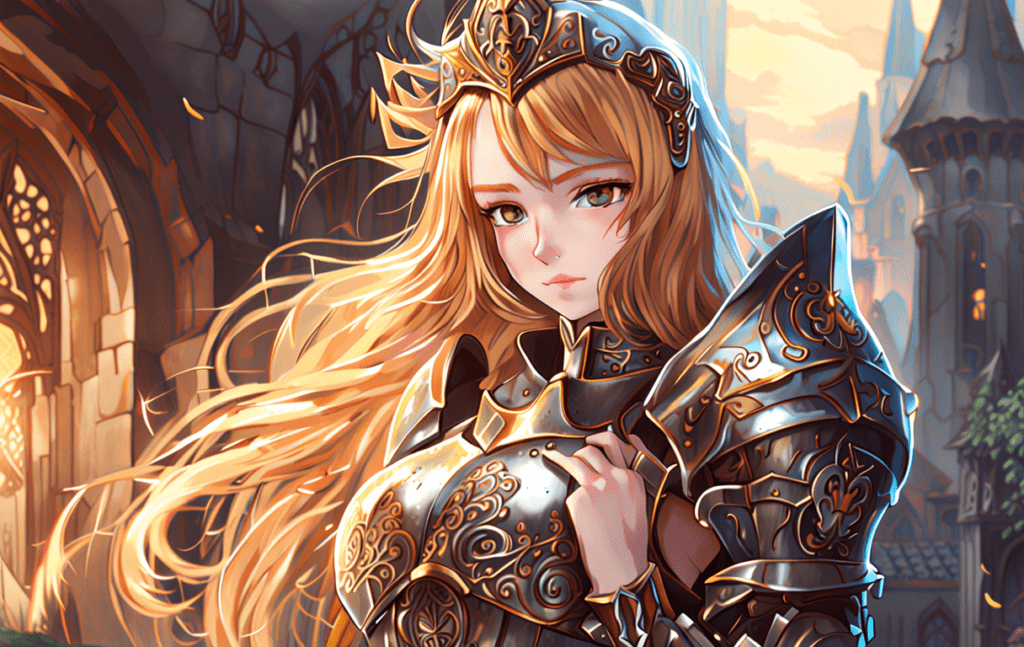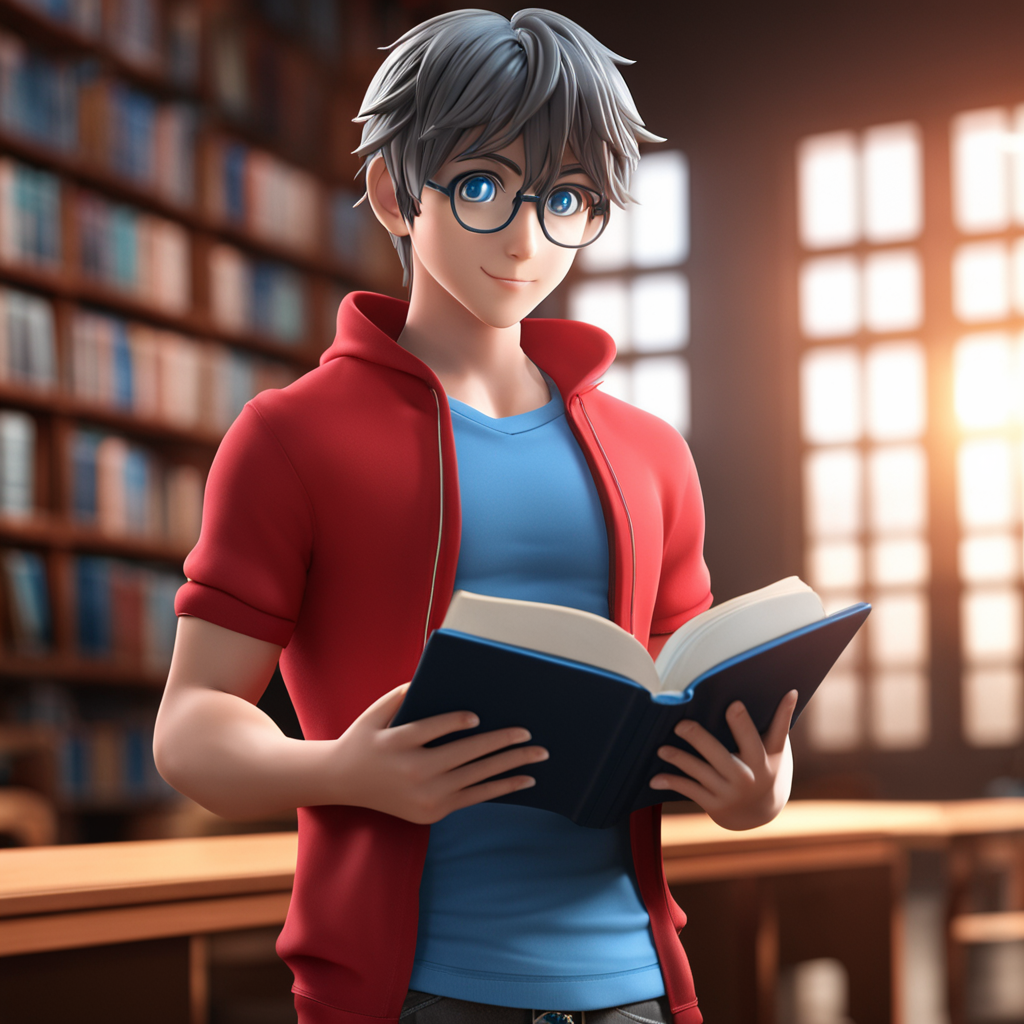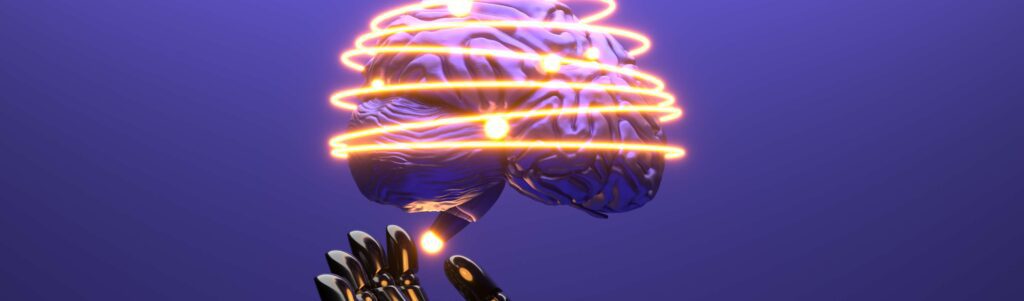Here are 600+ Negative Prompts for Stable Diffusion to Enhance Your Creativity
Stable Diffusion is a popular text-to-image AI model which can convert your imaginative words into realistic graphics. These imaginative words you issue to AI model are called prompts. In this article, we will discover how you can improve your Stable Diffusion image creation using negative prompts. We will discuss what the stable diffusion negative prompts meaning is, how to use them, what few stable diffusion best negative prompts are, and more. I will also share stable diffusion negative prompt list to help you use them immediately. So let’s get started!
Stable Diffusion Negative Prompt Meaning
A negative prompt is a prompt that specifies to the AI model what things it should not include in the result of the main prompt. For example, if you issue stable diffusion a prompt for generating an image with a sports car and you don’t want the sports car to be white color, you can simply add a negative prompt saying “white color”. The AI model will not include red color in the result.
Similarly, there are hundreds of stable diffusion best negative prompts that can help you reach the closest possible result to your imagination. Ahead in this article, I have shared a full stable diffusion negative prompt list which you can use in your negative prompts to get the best possible results.
Stable Diffusion Best Negative Prompt – How it Works?
I asked Stable Diffusion to generate a Sports car on a highway. Here is what it generated.


Prompt: “sports car at highway”.
Next, I issued the same command but this time, I added a negative prompt “white color”. The result this time was a bit different, but there was no white color in the result.


This is how negative prompts for stable diffusion works.
How to use Stable Diffusion Best Negative Prompts
Using stable diffusion best negative prompts is really easy and straightforward. When issuing a prompt to Stable Diffusion in the textbox, simply click on +3 more and you should see a negative prompt section as shown below.
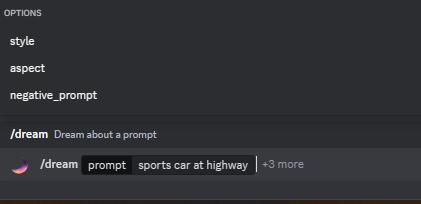
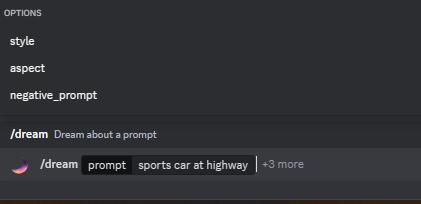
Put in the negative prompt according to your main prompt and hit enter. Your results will surely be better than usual!
Best Stable Diffusion Negative Prompts
Here comes the Best Stable Diffusion Negative Prompts for all categories.
Universal Stable Diffusion Negative Prompt List
- amputee
- autograph
- bad anatomy
- bad illustration
- bad proportions
- beyond the borders
- blank background
- blurry
- body out of frame
- boring background
- branding
- cropped
- cut off
- deformed
- disfigured
- dismembered
- disproportioned
- distorted
- draft
- duplicate
- duplicated features
- extra arms
- extra fingers
- extra hands
- extra legs
- extra limbs
- fault
- flaw
- fused fingers
- grains
- grainy
- gross proportions
- hazy
- identifying mark
- improper scale
- incorrect physiology
- incorrect ratio
- indistinct
- kitsch
- logo
- long neck
- low quality
- low resolution
- macabre
- malformed
- mark
- misshapen
- missing arms
- missing fingers
- missing hands
- missing legs
- mistake
- morbid
- mutated hands
- mutation
- mutilated
- off-screen
- out of frame
- out of frame
- outside the picture
- pixelated
- poorly drawn face
- poorly drawn feet
- poorly drawn hands
- printed words
- render
- repellent
- replicate
- reproduce
- revolting dimensions
- script
- shortened
- sign
- signature
- split image
- squint
- storyboard
- text
- tiling
- trimmed
- ugly
- unfocused
- unattractive
- unnatural pose
- unreal engine
- unsightly
- watermark
- written language
Stable Diffusion Best Negative Prompts for Landscapes
- blurry
- boring
- close-up
- dark (optional)
- details are low
- distorted details
- eerie
- foggy (optional)
- gloomy (optional)
- grains
- grainy
- grayscale (optional)
- homogenous
- low contrast
- low quality
- lowres
- macro
- monochrome (optional)
- multiple angles
- multiple views
- opaque
- overexposed
- oversaturated
- plain
- plain background
- portrait
- simple background
- standard
- surreal
- unattractive
- uncreative
- underexposed
Stable Diffusion Best Negative Prompts for Cityscapes and Street Views
- animals (optional)
- asymmetrical buildings
- blurry
- cars (optional)
- close-up
- creepy
- deformed structures
- grainy
- jpeg artifacts
- low contrast
- low quality
- macro
- multiple angles
- multiple views
- overexposed
- oversaturated
- people (optional)
- pets (optional)
- plain background
- scary
- solid background
- surreal
- underexposed
- unreal architecture
- unreal sky
- weird colors
Stable Diffusion Best Negative Prompts for Portrait Shots of People and Pets
- 3D
- absent limbs
- age spot
- additional appendages
- additional digits
- additional limbs
- altered appendages
- amputee
- asymmetric
- asymmetric ears
- bad anatomy
- bad ears
- bad eyes
- bad face
- bad proportions
- beard (optional)
- broken finger
- broken hand
- broken leg
- broken wrist
- cartoon
- childish (optional)
- cloned face
- cloned head
- collapsed eyeshadow
- combined appendages
- conjoined
- copied visage
- corpse
- cripple
- cropped head
- cross-eyed
- depressed
- desiccated
- disconnected limb
- disfigured
- dismembered
- disproportionate
- double face
- duplicated features
- eerie
- elongated throat
- excess appendages
- excess body parts
- excess extremities
- extended cervical region
- extra limb
- fat
- flawed structure
- floating hair (optional)
- floating limb
- four fingers per hand
- fused hand
- group of people
- gruesome
- high depth of field
- immature
- imperfect eyes
- incorrect physiology
- kitsch
- lacking appendages
- lacking body
- long body
- macabre
- malformed hands
- malformed limbs
- mangled
- mangled visage
- merged phalanges
- missing arm
- missing leg
- missing limb
- mustache (optional)
- nonexistent extremities
- old
- out of focus
- out of frame
- parched
- plastic
- poor facial details
- poor morphology
- poorly drawn face
- poorly drawn feet
- poorly drawn hands
- poorly rendered face
- poorly rendered hands
- six fingers per hand
- skewed eyes
- skin blemishes
- squint
- stiff face
- stretched nape
- stuffed animal
- surplus appendages
- surplus phalanges
- surreal
- ugly
- unbalanced body
- unnatural
- unnatural body
- unnatural skin
- unnatural skin tone
- weird colors
Stable Diffusion Best Negative Prompts for Photorealistic Photos
- 3D render
- aberrations
- abstract
- anime
- black and white (optional)
- cartoon
- collapsed
- conjoined
- creative
- drawing
- extra windows
- harsh lighting
- illustration
- jpeg artifacts
- low saturation
- monochrome (optional)
- multiple levels
- overexposed
- oversaturated
- painting
- photoshop
- rotten
- sketches
- surreal
- twisted
- UI
- underexposed
- unnatural
- unreal engine
- unrealistic
- video game
Stable Diffusion Best Negative Prompts for Paintings, Drawings, and Illustrations
- 3D
- bad art
- bad artist
- bad fan art
- CGI
- grainy
- human (optional)
- inaccurate sky
- inaccurate trees
- kitsch
- lazy art
- less creative
- lowres
- noise
- photorealistic
- poor detailing
- realism
- realistic
- render
- stacked background
- stock image
- stock photo
- text
- unprofessional
- unsmooth
You can use any of these prompts to gain the best results from your input. Hope you liked the blog. Make sure to check out 10 Best Stable Diffusion Prompts to Boost Your Creativity.